The Accumulate/Distribute Summary
Once you create a second algo tab, the Accum/Dist Summary is created and displayed as the first tab in the tabset.
注: Orders submitted via Accumulate/Distribute currently are active only while you are logged into
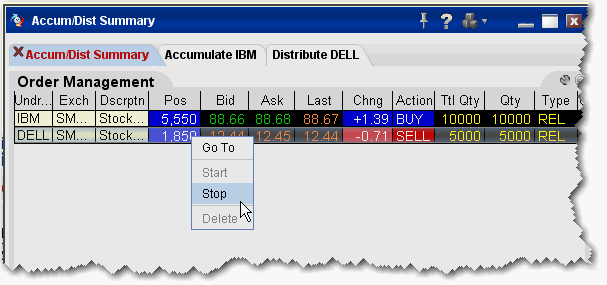
This page aggregates orders for all algo, with one order line for each algo. You can go to a specific algo or start, stop and delete an algo from this Summary tab by right-clicking an order line and selecting:
- Go To to open the algo tab for the order.
- Start to start the algo.
- Stop to stop the algo.
- Delete to delete the algo tab and remove the selected order line.
© 2016 Interactive Brokers - TWS用户指南