Configure Font Size Per Window
You can configure font size on a per window/per tool basis wherever available, as well as through the Global Configuration > Display > Style page.
The font size that is specified per window will override settings applied through Global Configuration.
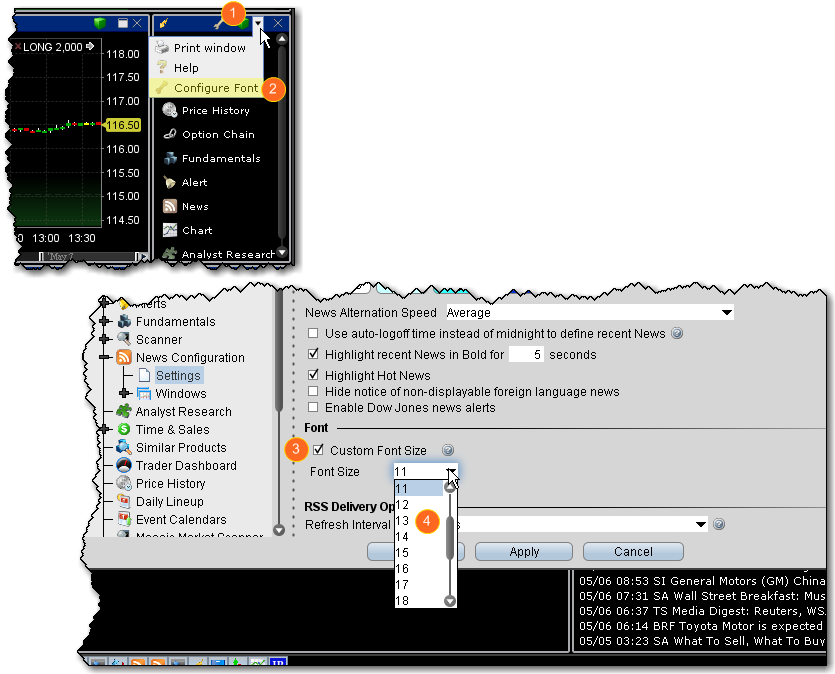
To configure font size per window
In the title bar of the selected window, hold your mouse over the "More" drop-down arrow.
Select Configure Font.
In the Settings page of the tool, scroll down to the Font section and select the Custom Font Size box to activate the size field.
Enter the font size you want to use for the specific tool and click OK.
© 2016 Interactive Brokers - TWS用户指南