Rename Dashboard Field Labels
You can modify the names of the fields on the dashboard to make them shorter or more informative to you. For example, you might want to shorten Net Liquidation Value to Net Liq, or Special Memorandum Account to SMA.
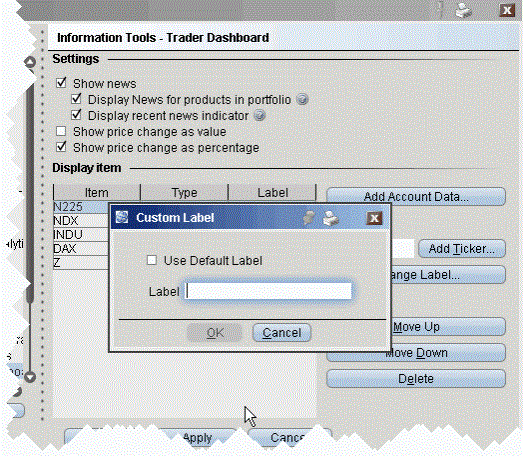
To customize an attribute label
- Highlight the label you want to modify from the Display Item table.
- Click the Change Label button to the right of the table.
- In the Custom Label box, uncheck the Use Default Label selection.
- Enter a new name for your attribute in the Label field and click OK.
The new labels are listed in the Label column of the Display Item table.
© 2016 Interactive Brokers - TWS用户指南