Submit an RFQ
Submit an RFQ for corporate and municipal bonds.
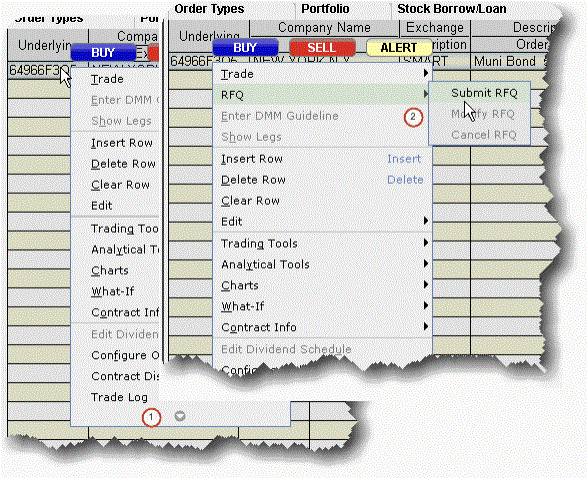
To submit an RFQ
- From the bond line in the Quote Monitor, use the right-click menu to select RFQ, then Submit RFQ.
- Enter the face value quantity and order side and click OK.
If you do not see the RFQ entry, click the Hidden Feature arrow at the bottom of the menu to expand the available commands
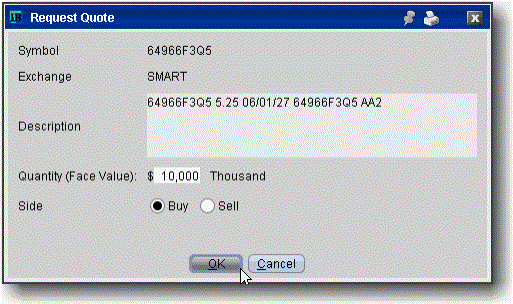
The data line turns red to indicate it is awaiting an RFQ, and the exchange field shows “RFQ:Smart.”
© 2016 Interactive Brokers - TWS用户指南