Use the Order Wizard
The Order Wizard is a live order-creation panel at the bottom of the Advanced Order Management quote monitor that sorts order types by category, and helps you to create an order by presenting valid attributes for each order type you select.
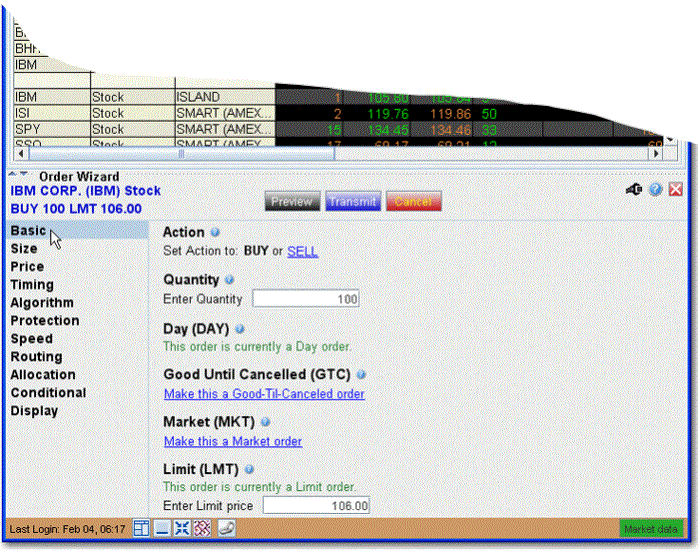
To use the Order Wizard
- Click the Order Wizard icon on the trading toolbar to display or hide the Order Wizard panel. The Order Wizard opens below your trading window.
- Click a category in the left pane, and use the associated attributes in the right pane to customize your order.
- Use the Preview button to review your complete order description. Use the Transmit button to send the order, and use the Cancel button to cancel the order.
You can instruct the wizard to open each time you create an order using the General page on Global Configuration.
The Summary section along the top of the Order Wizard panel always displays the current order description, and immediately reflects any changes to the active order. The changes are also reflected on the order line in your trading window.
© 2016 Interactive Brokers - TWS用户指南