Launch Mosaic
The Mosaic trading workspace is a collection of individual windows that are snapped together to form an intuitive and efficient trading "dashboard." You can open and use the Mosaic alongside your regular
The Mosaic includes the Order Entry window, the Activity Monitor with Orders, Portfolio, Trades and Trade Summary, and the Toolbox in addition to the Quote Details, Watchlist, bar chart and other
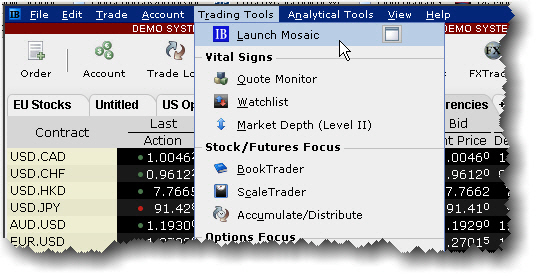
To open the Mosaic
- From the Trading Tools menu, select Launch Mosaic.
© 2016 Interactive Brokers - TWS用户指南