Risk Navigator Report Menu
Select, configure and export Risk Navigator reports.
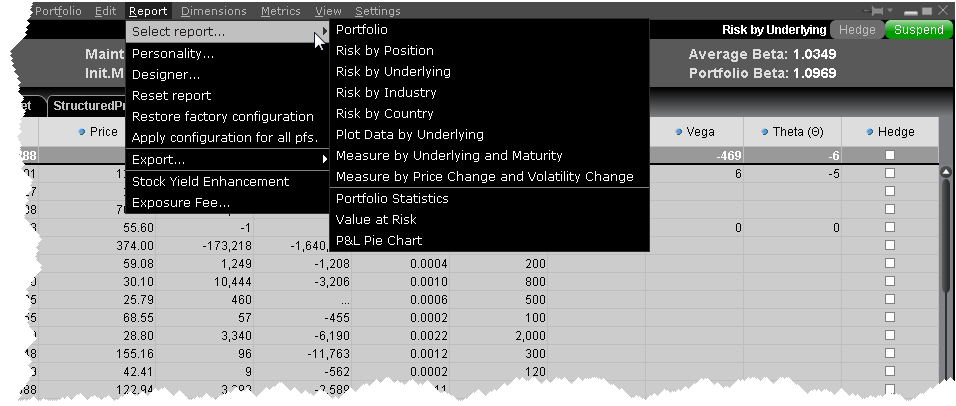
| 区域 | 描述 |
|---|---|
| Select report | Open a report. This is the same list that is available from the selector in the bottom right panel of the Risk Navigator. |
| Personality | Select a "trading personality" that is used to determine the fields that appear in certain reports. rader Personalities include Derivatives, Equity Hedged, and Equity Long/Short. Existing customers can choose to |
| Designer | |
| Reset report | Returns the open report layout to the default original. This action will remove any added fields, column sizing, manual entries etc. |
| Restore factory configuration | This command restores all reports to the default original layout. |
| Apply configuration for all portfolios (pfs) | Select this command to apply your changes to all reports. For example, if you add the Beta Weighting field to the open report, use this command to add the same field to all reports that support it. |
| Export | Let's you export your portfolio to and.xls or .csv file format to open in Excel. |
| Stock Yield Enhancement | Displays the Stock Yield Enhancement report within Account Management. This provides an estimate on the potential yield available to you if you loan out shares of stock that you fully own. |
| Exposure fee |
Displays the Daily Exposure Fee imposed for having a very high worst-case loss risk exposure. |
© 2016 Interactive Brokers - TWS用户指南