Risk Navigator View Menu
Show or hide tools and views.
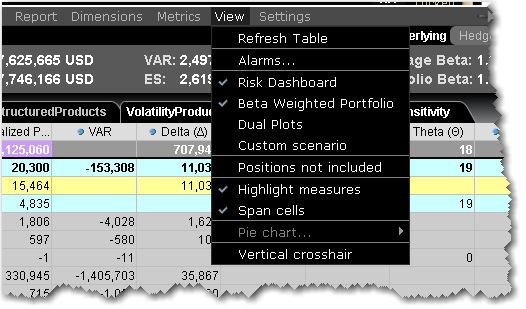
| 区域 | 描述 |
|---|---|
| Refresh Table | Manually refreshes data in the report. |
| Alarms | Displays details for active Risk Navigator alarms. |
| Risk Dashboard | Display the Risk Dashboard. |
| Beta Weighted Portfolio | Displays beta weighting fields. |
| Dual Plots | Opens side-by-side P&L plots to allow you to compare Equal Percentage Move and Beta Weighted plots. |
| Custom Scenario | Opens the custom scenario. |
| Positions not included | Shows the list of unresolved positions (below the report selector in the bottom right corner of the interface). |
| Highlight measures | |
| Span cells | |
| Pie chart | When the P&L Pie Chart is displayed, this menu command is enabled and allows you to change pie chart settings. |
| Vertical crosshair | Enables the vertical crosshair in the P&L Plot. You can also enable/disable this feature using the right-click menu from within the plot. |
© 2016 Interactive Brokers - TWS用户指南