Change Notification Sound for Events
You can use the Sound Manager to select a new sound file and change the default beep used for specific order events, including price change alarms and "fill" notifications.
To change the default sound for events
- From the Edit menu select Global Configuration.
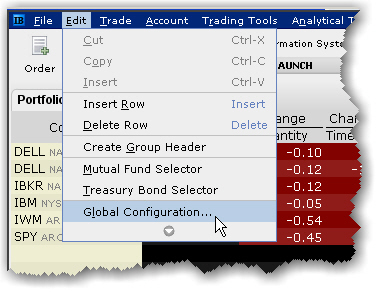
- Click Sound Manager in the left pane.
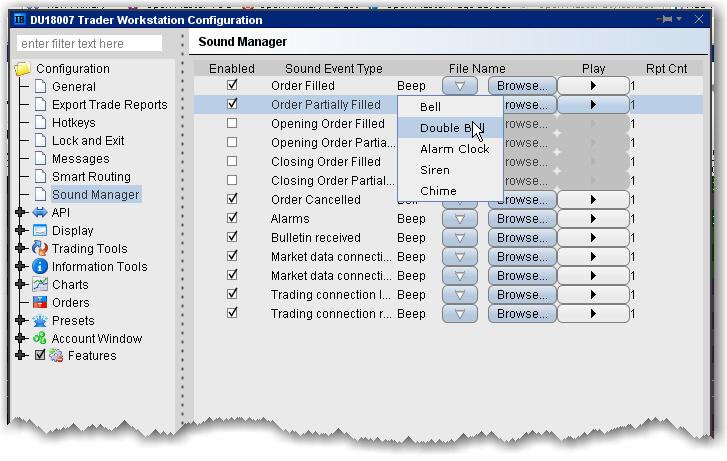
- Use the sound dropdown list to choose a new standard sound, or click the Browse button to find a new sound file for the enabled action.
-
In the "Rpt Cnt" field specify the number of times you want the selected sound to play.
Click "Play" to listen to the chosen sound.
© 2016 Interactive Brokers - TWS用户指南