View Scale Progress
You can monitor the progress of your scale orders using the Scale Progress box.
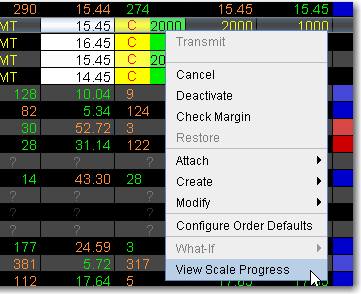
To View Scale Progress
- Right-click the scale order line and select View Scale Progress.
The Scale Progress box displays the complete scale price ladder, the Open/Filled component list for the parent scale order, and the Open/Filled component list for the child profit orders.
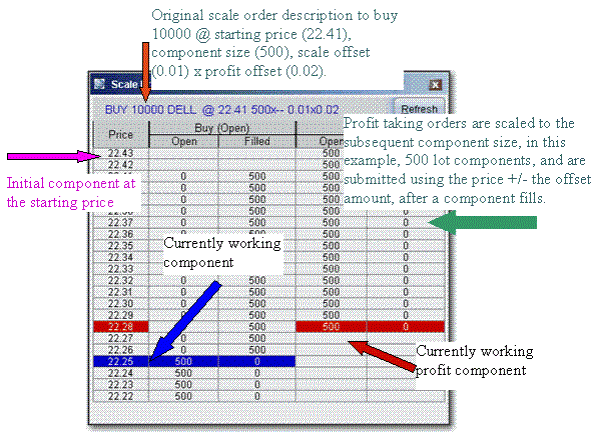
© 2016 Interactive Brokers - TWS用户指南