Balance of Power Indicator
The Balance of Power indicator measures the market strength of buyers against sellers by assessing the ability of each side to drive prices to an extreme level. The calculation is: Balance of Power = (Close price – Open price) / (High price – Low price) The resulting value can be smoothed by a moving average.
Traders may use this indicator to help:
- Identify the direction of a trend.
- Find divergences between the price and the BoP in order to identify a potential trend reversal or trend continuation setup.
- Take advantage of overbought and oversold conditions.
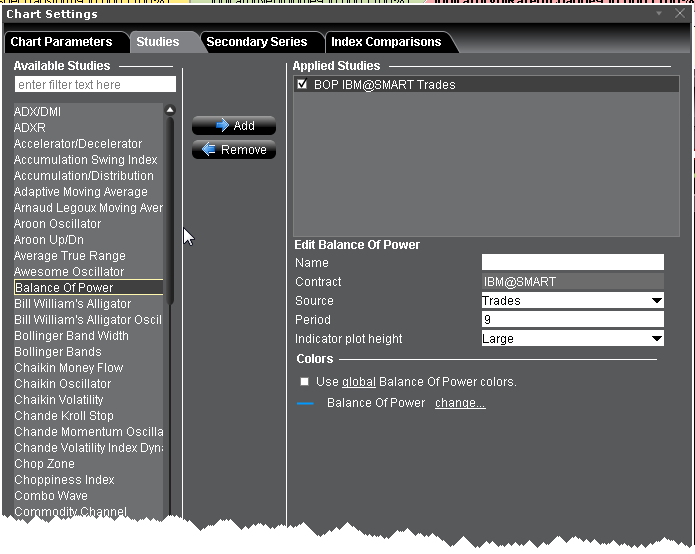
To apply a Balance of Power Indicator
- From within a chart, from the Edit menu select Studies.
- Choose Balance of Power and click Add to add the study to the Applied Studies group.
- Complete parameters as necessary.
Once the study is defined, you can elect to uncheck/check to remove and add the study to your chart.
© 2016 Interactive Brokers - TWS用户指南