Volume Oscillator
Measures volume by measuring the relationship between two moving averages.
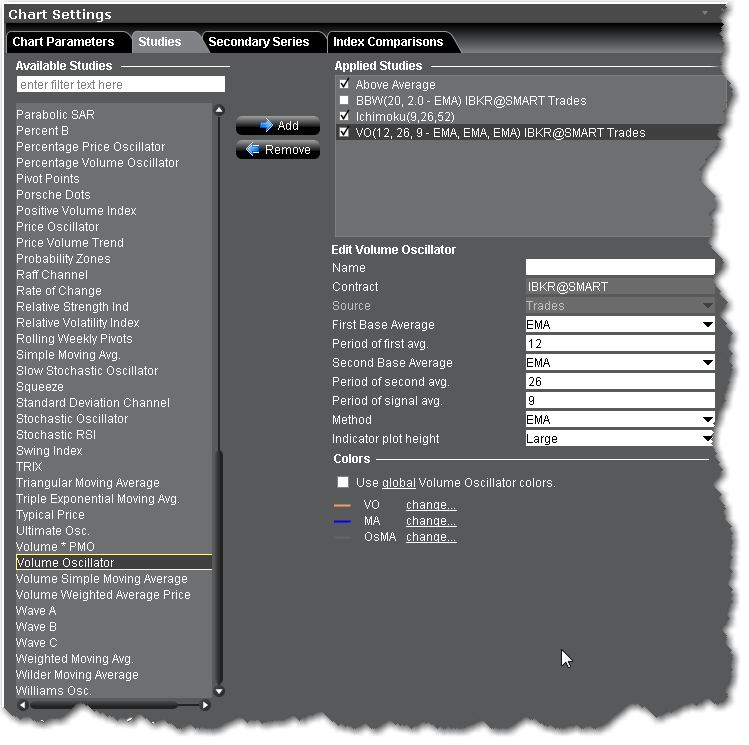
To apply a Volume Oscillator Indicator
- From within a chart, from the Edit menu select Studies.
- Choose Volume Oscillator and click Add to add the study to the Applied Studies group.
- Complete parameters as necessary.
Once the study is defined, you can elect to uncheck/check to remove and add the study to your chart.
© 2016 Interactive Brokers - TWS用户指南