Customize Data Display
Use the Display Settings area on the Order Defaults screen to specify rounding of prices, change the number of decimal places displayed, show prices in italics and make other price display changes.
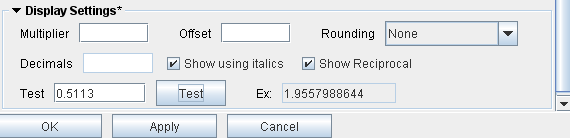
To modify price display on the Quote Monitor
- On the Edit menu, select Global Configuration.
- In the left pane, select Order and then select Order Defaults.
- Select an instrument type.
- In the Display Settings area at the bottom of the right pane, modify any/all of the following:
- Multiplier - multiplies the price by this value.
- Offset - you can use this to offset a displayed price for instance for a specific futures contract. Say ES bid/ask is 1314.75/1315.00. First, select Futures in the middle pane, then click the Add button at the bottom of the column and enter ES. Enter an offset of 1300. To see how this will display, in the Test box enter 1314.75 and click the Test button. The example displays as 14.75.
- Rounding - change the default of None to Round, Nearest Valid Price or Truncate. Use the Test entry field to enter a value, can click Test to see the result.
- Decimals - overrides the default 2 decimal-place price display.
- Show using italics - displays price data italicized.
- Show Reciprocal - checking this box inverts the price display to be equal to 1/price. For Asian quotes, this feature will convert the price display to the more familiar local price display. For example, the reciprocal of the value 0.0456683 is 21.90. For Forex products, the reciprocal applies only to the denominator, or settlement, currency.
After you have modified the display date, enter a price in the Test field and then click the Test button to see the display results of your change. An asterisk is shown after the Display Setting title to indicate that Show Reciprocal is enabled.
© 2016 Interactive Brokers - TWS用户指南