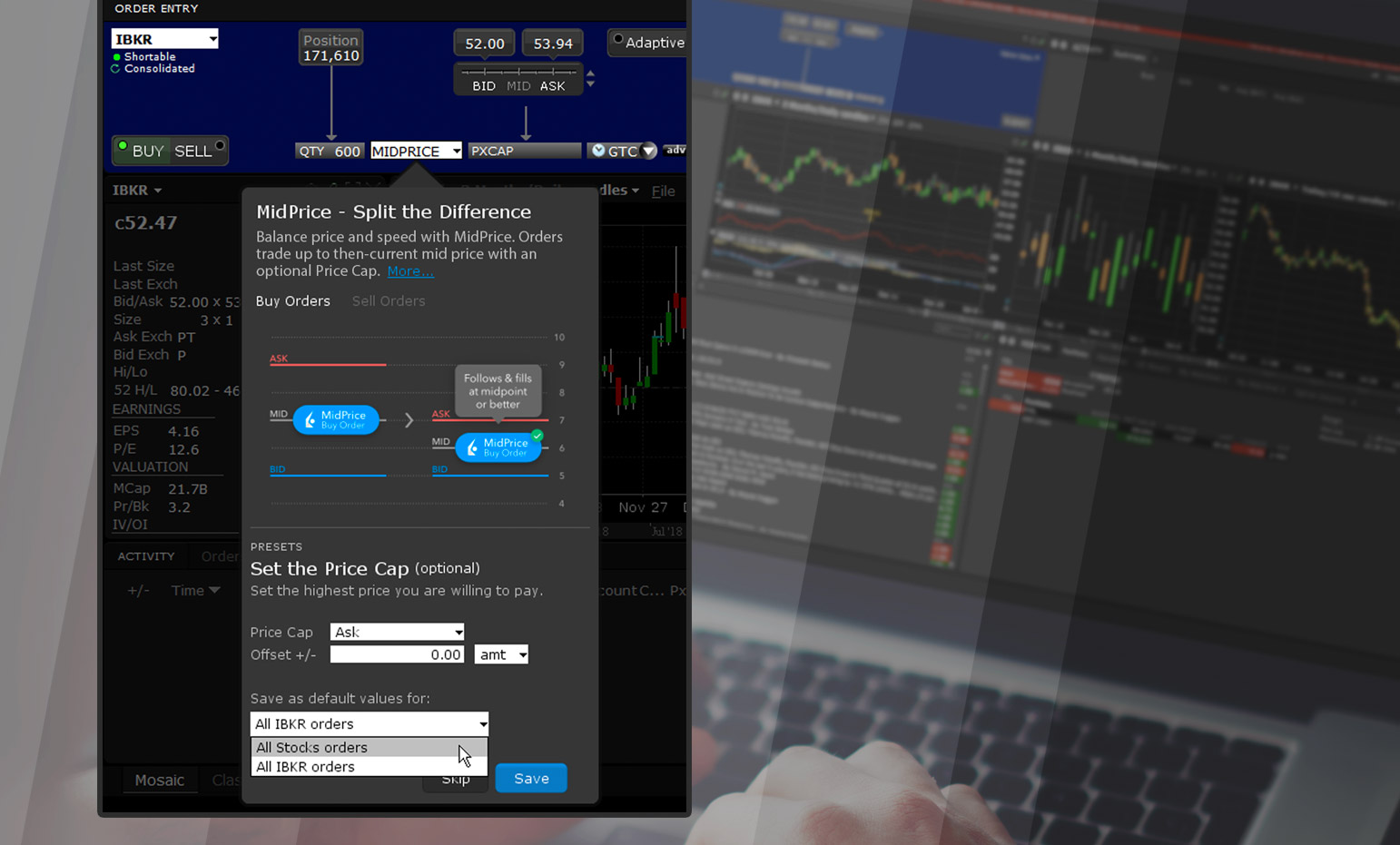New Tools
New Features Added to IBKR
Trading Platforms
We recently added functionality to IBKR Mobile, Trader Workstation (TWS) and Client Portal to deliver a powerful and seamless trading experience across our platforms, whether you are trading from your desktop or on-the-go.
Seamless Cloud-Based Watchlist Syncing
In TWS beta we automated the syncing of our cloud-based Watchlists across all of our trading platforms and improved storage capabilities to ensure you are always viewing the most current version of every Watchlist, whether you are trading from your desktop, mobile device or the Client Portal.
Desktop TWS Improvements
Enhancements to Advanced Quote Details
The Advanced Quote Details window now provides more information, has a vibrant and easy-to-read display and uses context-sensitive, instrument-relevant data. In addition, it now provides a link to launch a relevant TWS tool from a key summary value. For example, you can view an option and see aggregated Performance Profile data with a link to launch the Probability Lab.
New Pivot Point Studies for Charts
We added five new Pivot Point studies to our interactive charts:
In addition, we added a new "Period" selector with additional pivot point periods, including weekly, monthly, quarterly, yearly and auto period selections.
New Custom Action Buttons in Market Depth Trader
Increase trading speed by creating custom Market Depth Trader order buttons. Create buttons that are available for all instruments, for a specific asset type or even for a specific instrument.
Click the following button to learn more about our recent enhancements.