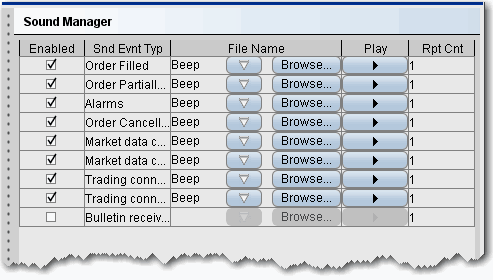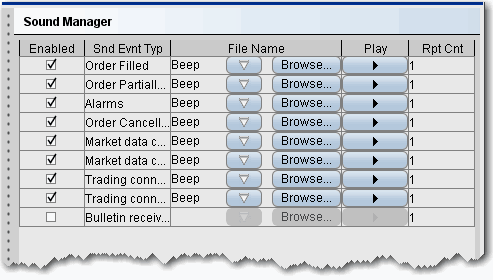Open topic with navigation
Assign Sounds to Events
Use the Sound Manager to modify sounds assigned to trading events.
Note: To hear sounds other than a beep on your computer, you must have a sound card installed.
To configure the Sound Manager
- On the Edit menu select Global Configuration.
- Click Sound Manager in the left pane.
- Check to enable a sound. Uncheck to disable a sound.
- To modify the default beep, use the dropdown arrow and choose a beep type.
- To use a new sound file, click the Browse button and navigate to the .wav sound file. Use the Play arrow to hear the sound you have chosen.
- Enter the number of times you want the sound to repeat when it is invoked.