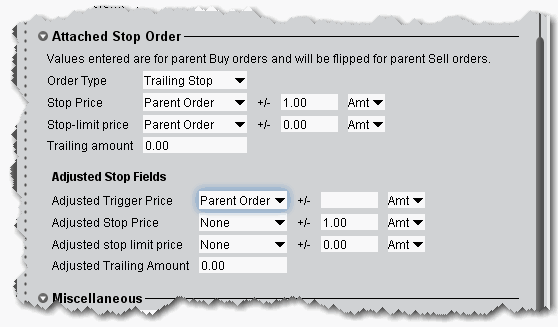
The attached stop fields are related to the parent order.
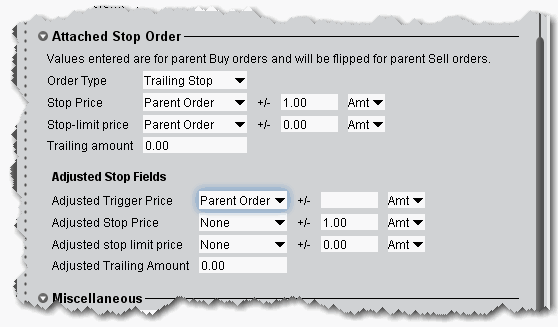
Attached Stop Order
These fields are used if the Attached Stop Order type above is Adjustable Stop.
|
Field Name |
Description |
Notes |
|
The trigger price that triggers adjustments to the existing stop order. |
|
|
|
The adjusted stop trigger price for the order. |
|
|
|
The adjusted limit price at which the order will be submitted. |
|
|
|
The new trailing amount which defines the amount by which the order will now trail the market price. |
|