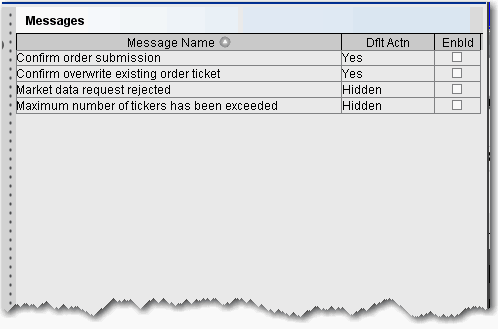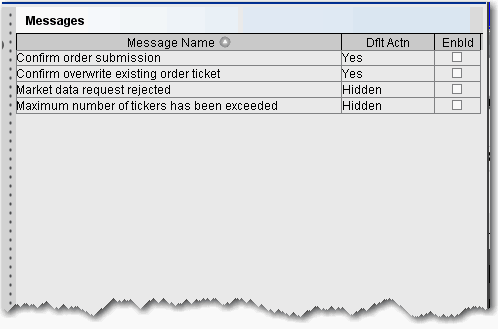
Each time you receive an information or confirmation message in TWS, we include a checkbox in the bottom left corner with the text "Don't display this message again." If you elect to hide a message, you can enable it again at any time using the Messages section of the Global Configuration tool.
To enable a TWS message
This page can only be used to enable messages that you have turned off, not to disable messages. We want to ensure you have read each message at least one time before you elect to disable it.