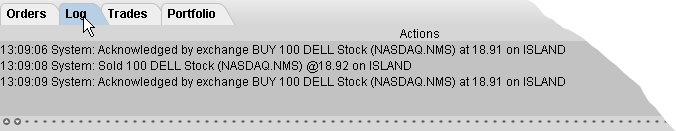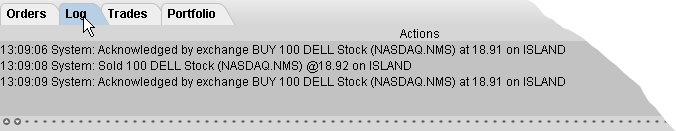
The Log Panel displays all order actions including transmission, exchange acknowledgement, fills, and cancellations from a tab in one of the self-contained trading modules. You can delete the content of the log by clicking the Clear Log icon at the top of window.