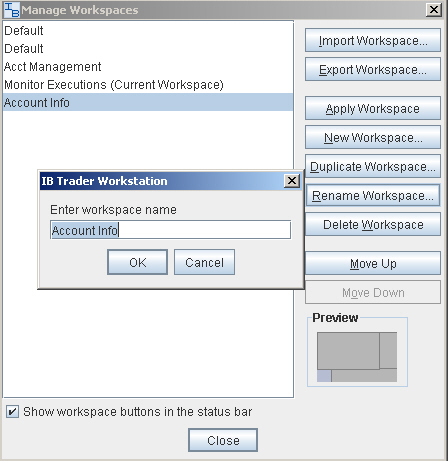
Create a custom trade environment on your desktop based on your trading needs. When you log in, select a workspace from the set of buttons on your toolbar. You can create a workspace that includes any of the
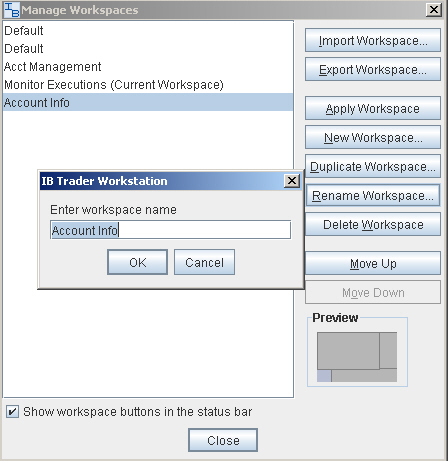
Create a workspace
To delete a workspace, right-click on the appropriate workspace icon on the status line at the bottom of the application, and select Remove Workspace.