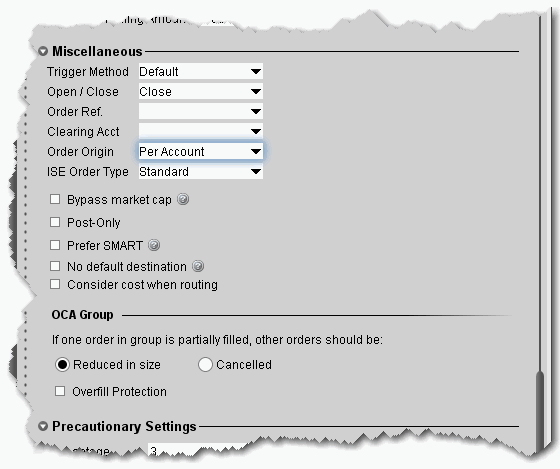
You can modify the trigger method for Stop, Stop Limit, Trailing Stop and Trailing Stop Limit orders on a per-order basis using the Order Ticket. You can also set the default trigger method for a strategy using the Trigger Method dropdown in the Miscellaneous section of the order Preset.
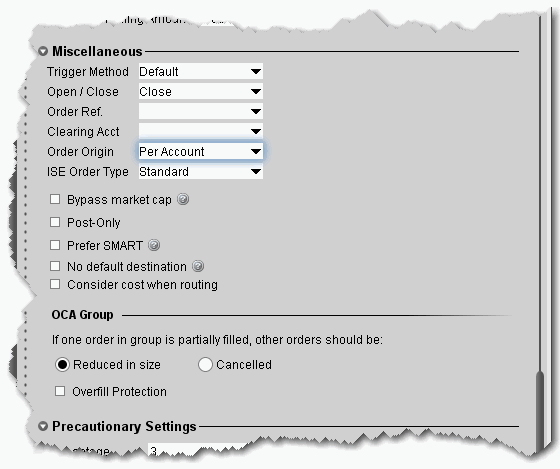
To change the default Trigger Method
To modify the stop trigger method for the current order
Trigger Method | Description |
Default | Unless the customer modifies any of these features, the default trigger method for all stocks is the Last method, described below. For US options, the default trigger method is the double bid/ask method, where two consecutive ask price (bid price) values must be less than (greater than) or equal to the trigger price, and the second bid or ask must have greater size if it is at the same price level as the first bid or ask. For Forex contracts (for example EUR/USD currency pair), the default trigger method is bid/ask, where the ask price (bid price) value must be less than (greater than) or equal to the trigger price. For all other contracts, the default trigger method is the Last method, described below. |
Last | For a buy (sell) order to be triggered:
|
For a buy (sell) order to be triggered: • Two consecutive last price values must be greater than (less than) or equal to the trigger price; or • The last price value must be greater than (less than) or equal to the trigger price and the last size must be an increase. | |
Bid/Ask | For a buy (sell) order to be triggered: • A single bid (ask) price must be greater than (less than) or equal to the trigger price. |
Double Bid/Ask | For a sell order to be triggered: • Two consecutive ask prices must be less than or equal to the trigger price; or • One ask price value must be less than or equal to the trigger price and the ask size must be an increase. For a buy order to be triggered: • Two consecutive bid prices must be greater than or equal to the trigger price; or • One bid price value must be greater than or equal to the trigger price and the bid size must be an increase. |
Last or Bid/Ask | For a buy (sell) order to be triggered: • A single bid (ask) or a single last price must be greater than (less than) or equal to the trigger price. |
Mid-point | For a buy (sell) order to be triggered: • The midpoint of the bid/ask must be greater than (less than) or equal to the trigger price. |