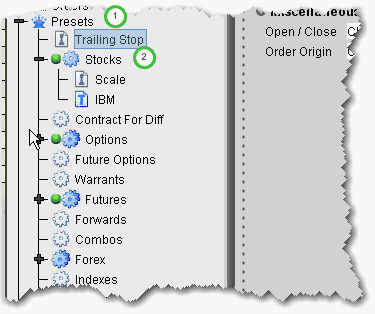
Order presets present a hierarchical layout of order strategies whose characteristics and values are set ahead of time, and can be set as the default order strategy or can be selected prior to the creation of an order. The below sections explain the hierarchy of presets and the function of each section on a preset page based on its position in the hierarchy.
Order presets are laid out as shown below, in a three-level hierarchy. Each sub-level inherits the settings from its parent preset. In the image below, the named preset Scale inherits the default values from its parent Stocks(2) preset, while the Stocks preset inherits applicable default values from the highest level Presets(1) preset. This hierarchy is described in more detail below.
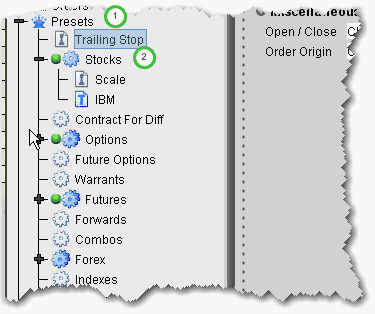
The top level preset contains settings that apply to orders of all types on all asset classes. If you create named presets at the top level, the preset can be applied to orders on all asset types. Settings at the top level are inherited by and can be changed on the asset-level presets. Use this level to make a change that you want to affect all presets; for example, you may want to allow all orders to activate outside regular trading hours. Define this setting at the top level and elect to propagate some or all of the changes to other applicable presets using the Propagate Settings box shown below:
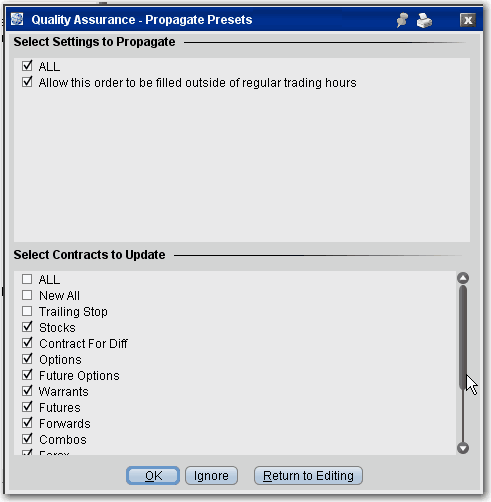
The Propagate Settings box is displayed any time you make a change in a higher level preset that could be applied to sub presets.
Asset Level
The second level, or asset-level presets, contain both the top level settings and asset-specific settings. For example, the Stock preset contains all the fields on the top level preset as well as Algorithm and Display Settings areas that are valid only for stocks.
Under the asset-level presets, you can create named and ticker-specific presets.
Named presets inherit all settings from the asset-level preset, and also include contract-specific settings you can define for your strategy. You can create multiple named presets for an asset type, for example one that creates a trailing stop order, one for scale orders, one for bracket orders, and select the preset strategy from the market data line before you create an order.
Ticker presets will be active by default for that ticker. As with all presets you can select a different strategy on a market data line before you create an order.