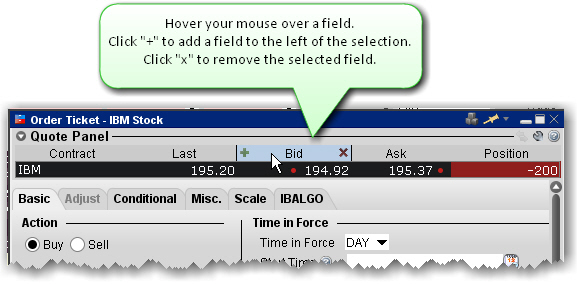
The Quote panel appears at the top of the self-contained trading modules (such as the Order Ticket, OptionTrader, BookTrader, FXTrader, Market Depth Trader etc) and displays market data for the specified contract. This panel works similar to the market data line on the Quote Monitor as it creates a sell order when you click the Bid and a buy order when you click the Ask, but instead of creating the order directly below the market data line, the orders are created in the Orders panel. You can customize by adding fields to and removing fields from the Quote Panel.
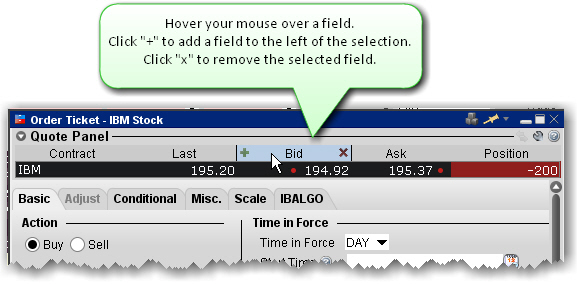
1. Hold your mouse over a field title until the "+" and "x" signs appear.