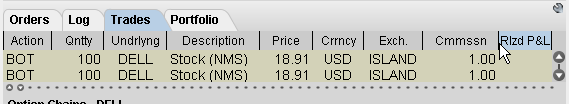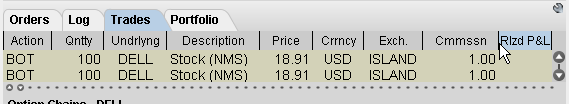Open topic with navigation
Trades Panel
The Trades panel shows real-time trade reports for orders transmitted from the active tab.
To configure columns on the Trades panel
- Click the Configure wrench icon in the top right corner of the panel. This opens Global Configuration for the module-specific panels.
- Add fields for display by selecting a field from the Available Columns list, and clicking Add.
- Remove fields by selecting a field from the Shown Columns list and clicking Remove.
- Click OK