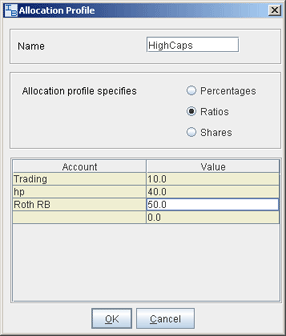
After you have created share profiles, you can select one when you create an order.
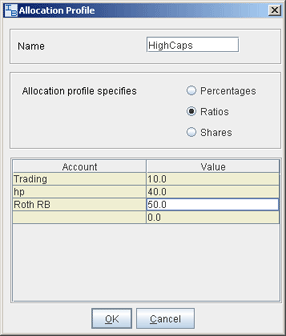
To edit a share allocation profile
In the left pane, select Advisor then select Allocation Profiles.
Select an Allocation Profile and click Edit.
In the Allocation Profile window, you can add or delete accounts, select a different allocation method, or modify the allocated percentage or ratio for any accounts.
Click OK to save the edited profile.
Note: Percentages allocated must equal 100. If you use ratios, the system will automatically calculate share percentages based on the ratios.