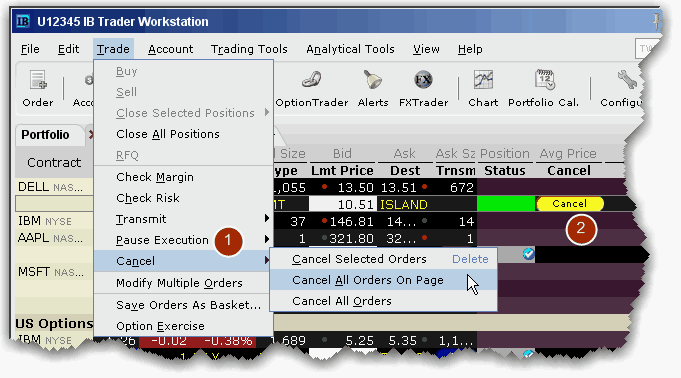
For a working order, the Cancel command sends a cancellation request to the order destination. See the Order Status Colors page for the meaning of status colors on an order management line.
For a non-transmitted order, use the right-click Discard command to delete the selected order(s) from your trading screen.
You can cancel any working order up until the time it has been executed at an order destination. You can also choose to cancel all orders on a page or all orders on your workstation.
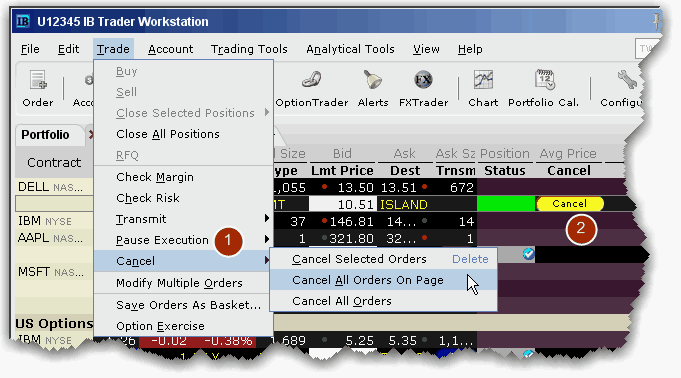
To cancel a working order
Or,
For information on the colors displayed in the Status field, see the Order Status Colorstopic.
Your
working order is not confirmed CANCELED until the status field turns red