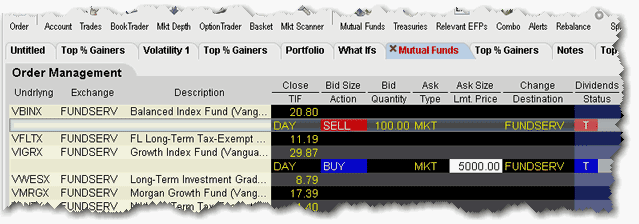
Choose a fund and trade from the trading window or the Order Ticket.
Before you can trade funds, you must upgrade your trading
permissions.
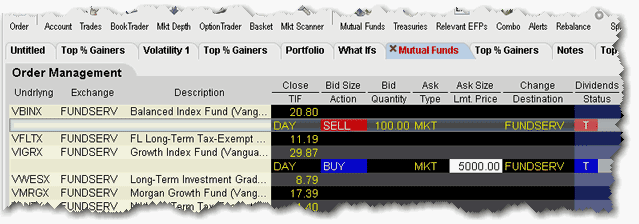
To trade a fund
Data for funds only appears in the Last or Close price fields. Mutual funds are accumulated throughout the day and transmitted to the funds at 15:59 for pricing.
From the trading window, click the Bid field for a sell order and the Ask field for a buy order.
- For a Sell order, define the number of shares you want to sell by entering a dollar value in the Lmt Price field, or the number of shares in the Quantity field.
If you enter a dollar value, the number of shares is calculated using the prior day's closing price.
- For a Buy order, enter a dollar value in the price field. The number of shares purchased is calculated after the funds are priced.
Mutual funds can only be sent as Market orders.
For more details on mutual funds and to access electronic prospectuses, see the Funds product page.