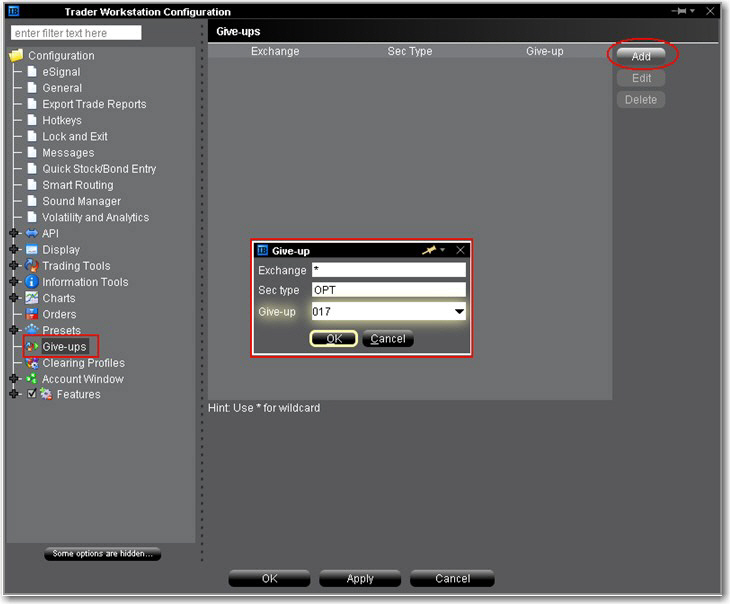
If you have multiple clearing destinations, you can define a default give-up for each asset type. The default will be shown each time you create an order, but can easily be changed by selecting another clearing destination.
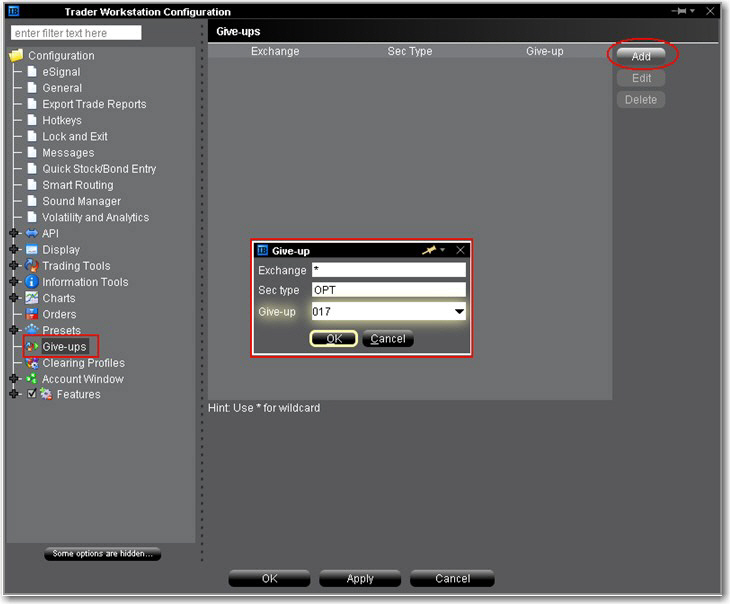
To create a default give-up
1. From the
2. In the left pane select Give-ups.
3. Click "Add" from the top right of the window and fill in the Give-up box.
4. Click OK to save the give-up
Note: To include default give-ups for different security types, click "Add" and specify a separate give-up for each security type.
5. Click OK at the bottom of the pane to close Global Configuration and save the list of all default give-ups.