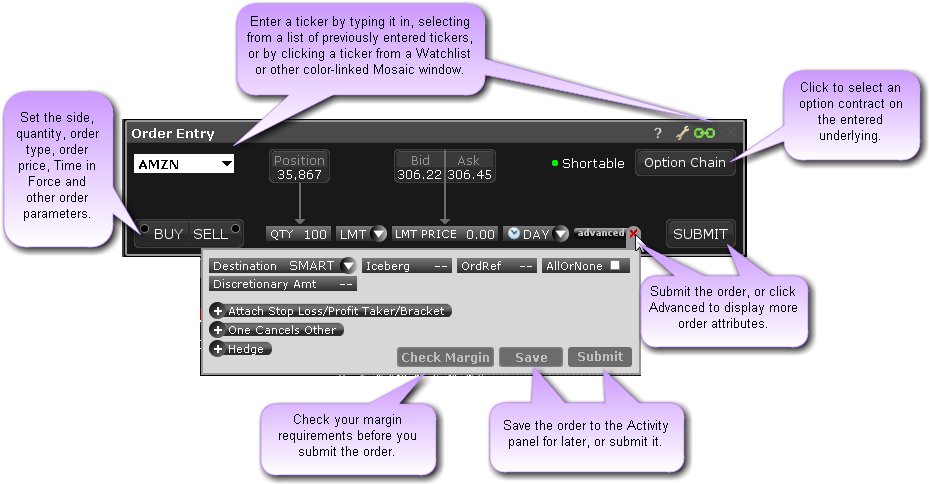
Use the Order Entry window to create and then Submit or Save an order. It's linked via windows grouping to other windows, which means that when you choose an underlying on another window in the group, the Order Entry is "loaded" with the underlying and ready to submit an order. It's easy to change the underlying by selecting from the list of typing in a new ticker. To set up an option order, click the Option Chain button to easily pick an option contract on the entered underlying.
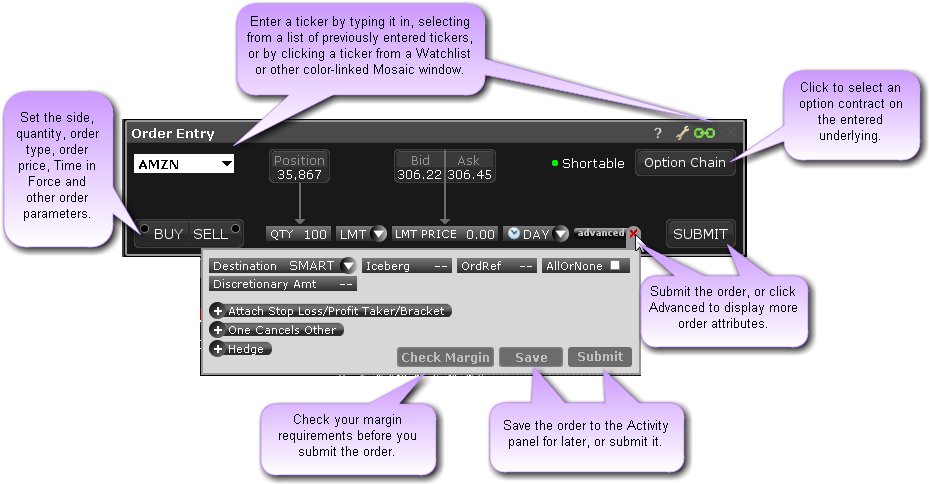
The first time you submit an order via the Order Entry window, you will receive a confirmation message which you can turn off. If you turn off the confirmation message the Order Entry panel will instantaneously submit the order when you click Buy or Sell.