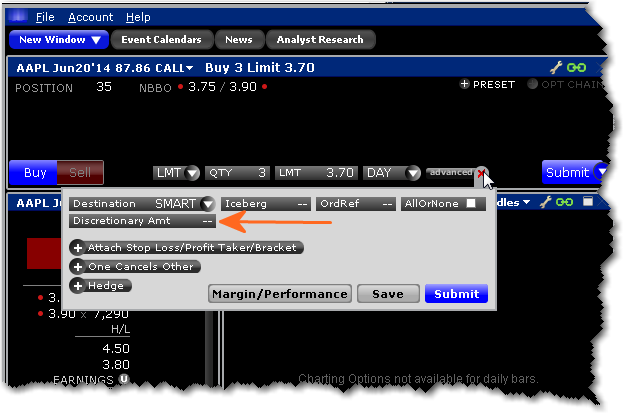
A Discretionary Order attribute can be applied to any smart-routed order that uses a limit price. The defined discretionary amount is added to (for a buy) or subtracted from (for a sell) the limit price, and increases the price range over which the order is eligible to execute. Only the original limit price is displayed to the market.
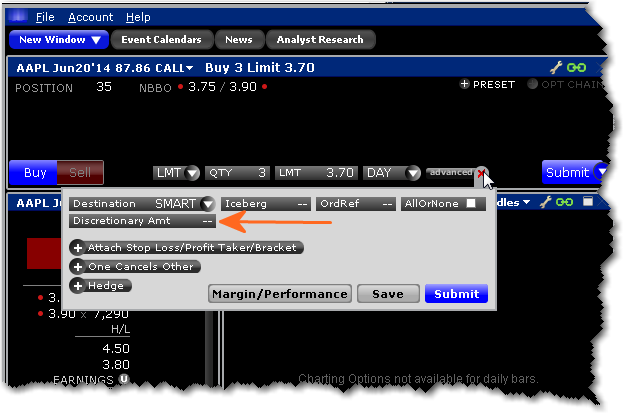
To create a Discretionary order
1. Create the Buy or Sell order in the Order Entry panel.
2. Expand the "Advanced +" panel to display the Discretionary Amt button.
3. Click to make the field editable and enter the discretionary amount. To use 2 cents, enter .02.
4. Submit the order.
Note: For US options, you can elect to have the discretionary amount automatically set by TWS (when you specify a limit price somewhere between two price levels) by checking Submit orders for nickel/dime priced options with price between price levels as Discretionary. For details on how the discretionary amount is determined in these cases, see the Discretionary Order Handling page.