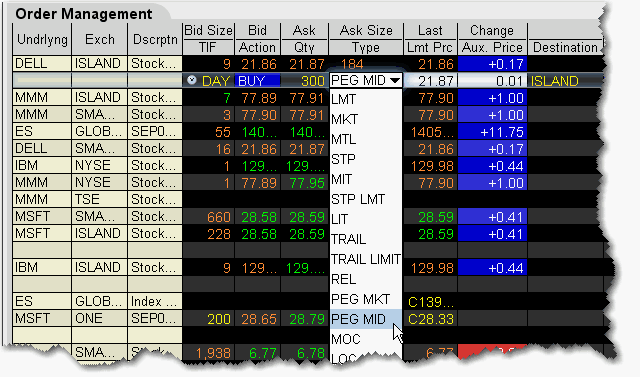
Pegged to Midpoint orders seek to execute at the midpoint of the National Best Bid and Offer (NBBO), with the option of making the order less aggressive by using an offset amount. The offset amount is subtracted from the NBBO midpoint for a buy order, and added to the NBBO midpoint for a sell order. The offset for a pegged to midpoint order makes the order price less aggressive. The order price adjusts automatically to peg the midpoint if the market moves. The price only adjusts to be more aggressive. If the market moves in the opposite direction, the order will execute.
In addition to the offset, the limit price acts as a price cap that will prevent your order from being executed above or below a specified level.
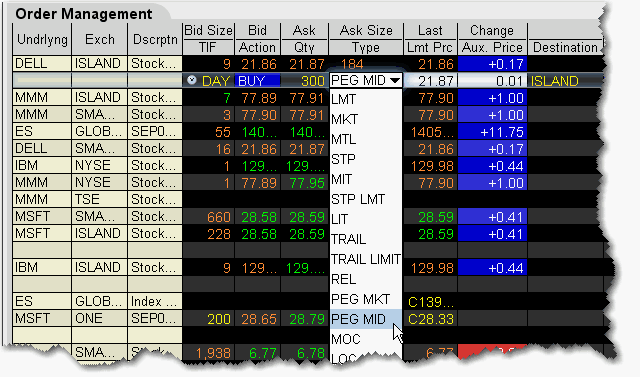
To create a pegged to midpoint order
This order type is only available for US Equity orders direct-routed to Island.