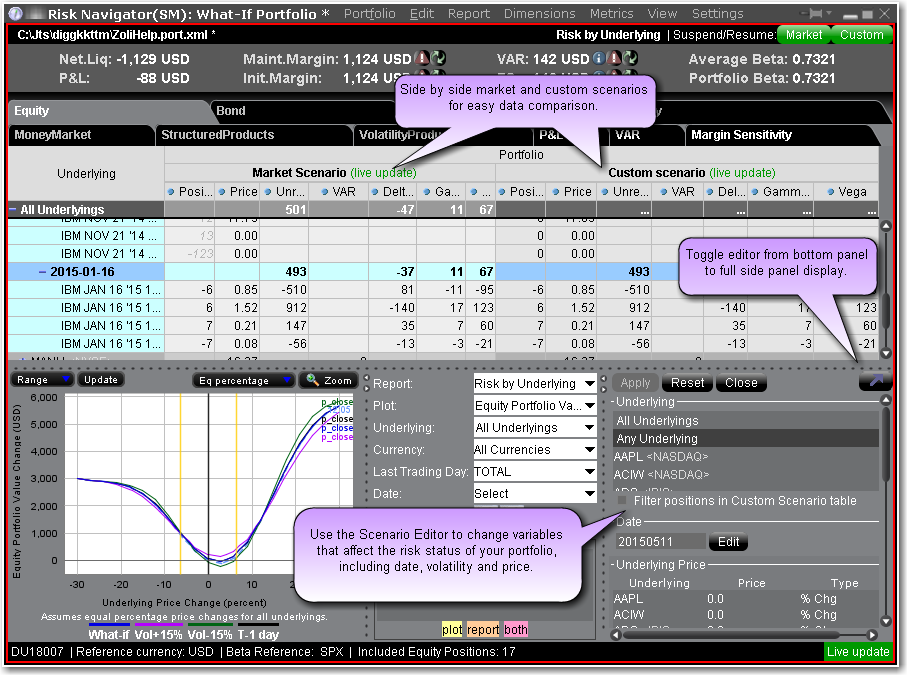
You can elect to modify the variables that affect your risk profile using the Custom scenario command on the View menu.
The Custom Scenario section is populated with the same data as the realtime market scenario until you modify the variables.
Note: VAR in the market scenario is calculated based on the previous day's closing price. VAR in the Custom Scenario is calculated based on the current Last price when the scenario is created. Total VAR can be found in the "Value at Risk" report.
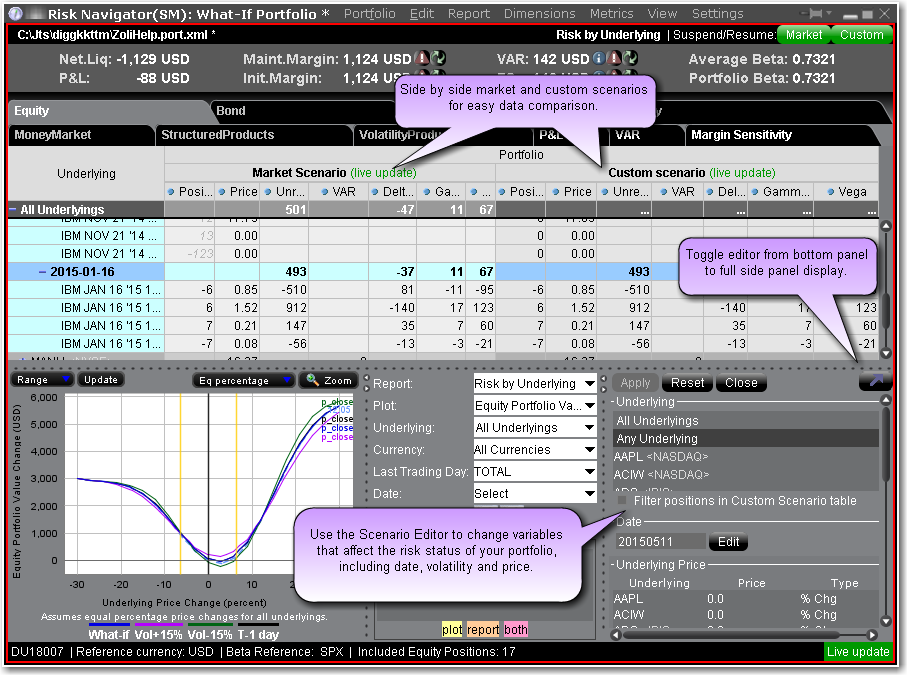
- Select All Underlyings to affect the entire portfolio from a single editing line.
- Select Any Underlyings to edit individual underlyings line by line.
- Choose a single underlying to show the subportfolio (the underlying and its derivatives). Additionally, use Ctrl + click to select multiple underlyings.
- ExpV - the Custom Scenario price will be changed to exactly reflect the explicit value in the Price field, either positive or negative depending on the sign. For example, if the price for ABC is currently $60.25 and you enter 55.00 ExpV, the Custom Scenario price for ABC will be $55.00.
- Chg - Adds or subtracts the value in the Price field, depending on the sign. For example, if the price for ABC is currently $60.25 and you enter -4.25 Chg, the Custom Scenario price for ABC will be $56.00.
- Chg% - Adds or subtracts the percent of the value in the price field, depending on the sign. For example, if the price for ABC is currently $60.25 and you enter 10 %Chg, the Custom Scenario price for ABC will be $54.23.
The values in the Custom Scenario are always compared to values in the realtime Market Scenario. For example, if you modify the Price parameter to show a 10% change in the underlying price and get a Custom Scenario price of $54.23, then you modify this price again to see a -10% change, the new calculation will be based on -10% of the market price of $60.25, not the existing custom scenario price of $54.23.