 To show a field in
To show a field in Model prices are displayed in color on the trading screen to help you see at a glance where they fall in relation to the bid and ask prices. The color bar below shows the range within which model prices may fall. Model price colors update with the underlying last price.
You must have the Model field displayed on your trading page to see the model price.
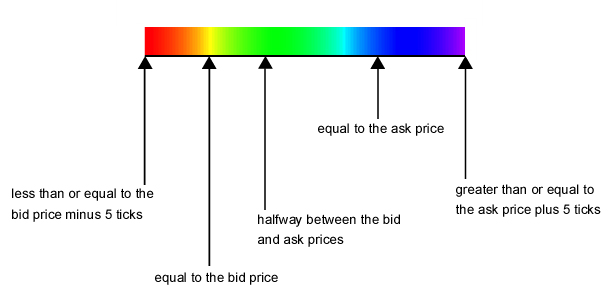
Implied volatilities (in the Imp. Vol column) are always displayed in either pink or white. If either the Model or Imp Vol(%) values are displayed in white, it means the model hasn't calculated any prices or implied volatilities.