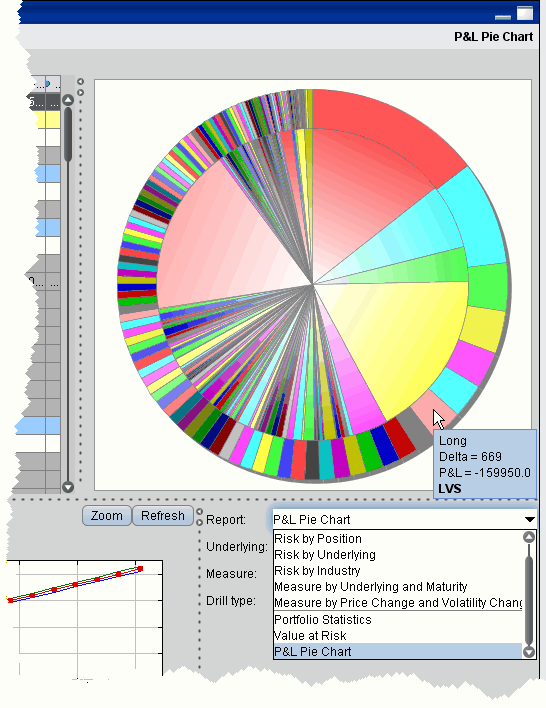
The P&L Pie Chart shows the position Delta and P&L for all positions in your portfolio relative to the total portfolio. Use default color coding to see losing positions in red, profiting positions in green and neutral positions in blue, or change the coloring to display each position using a different color.
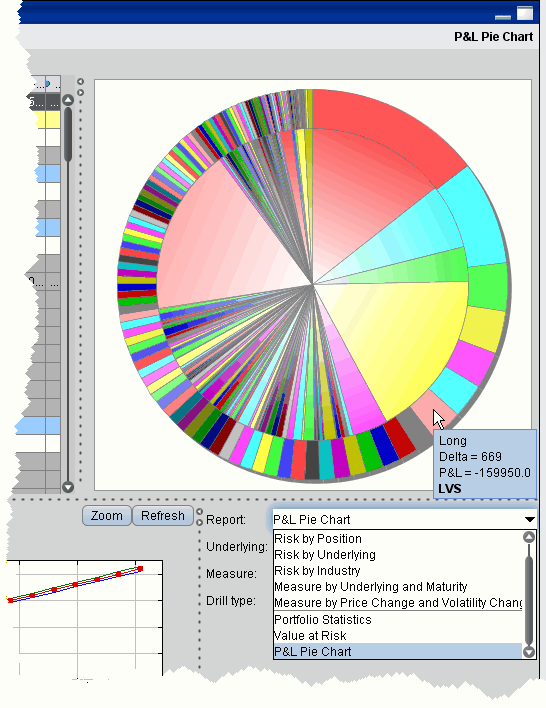
To view the P&L Pie Chart