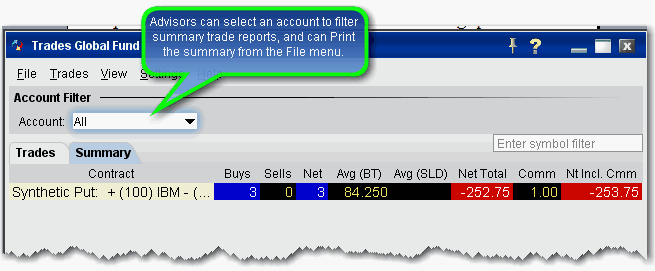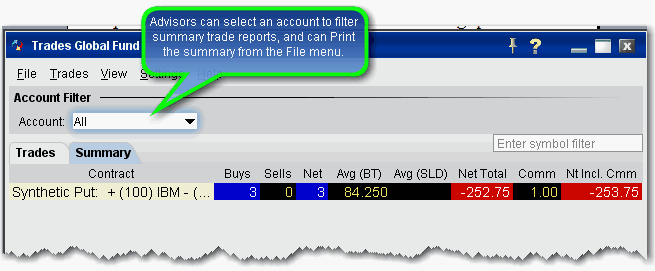Open topic with navigation
Trades Summary
The Summary tab displays execution information by contract. To view executions, click the Trades icon on the trading toolbar.
To add/remove columns
- Right-click on any column heading and select Customize Layout.
- In the Available Columns list, select a column and click Add to move it into the Shown Columns list.