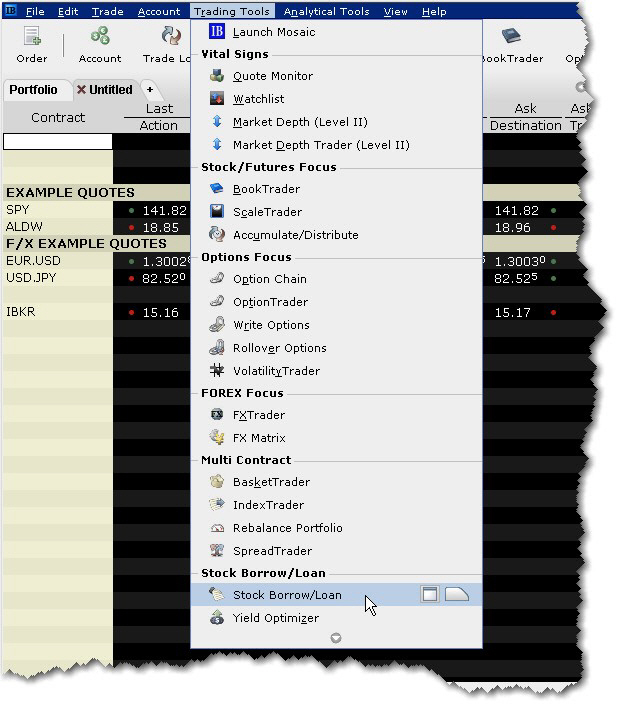
The Stock Borrow/Loan page has been configured specifically to support all of the borrow/loan fields and functionality.
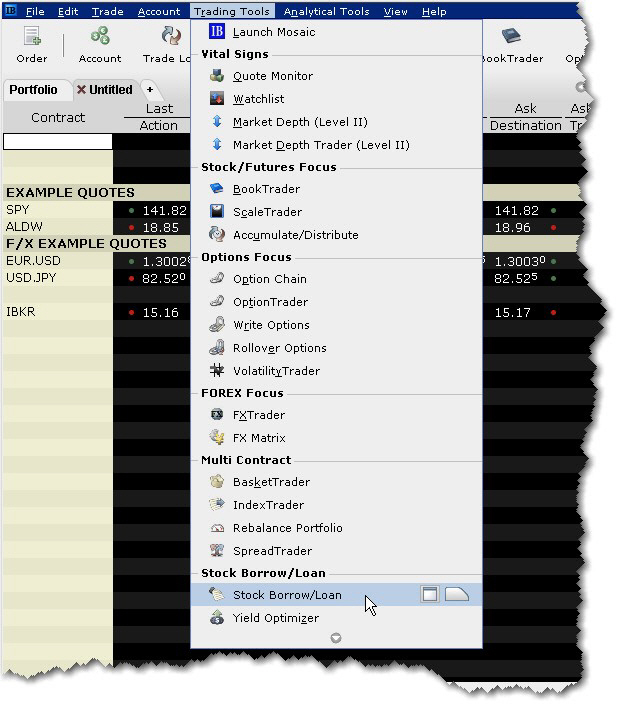
To open Stock Borrow/Loan
The Stock Borrow/Loan window opens as a blank trading page.
To add tickers
Only agent lenders can lend or borrow in the primary (_P) markets.
In addition, you can manage borrow/loan transactions on a regular trading page by first entering the underlying stock symbol and then selecting SBL as the instrument type. You will need to manually add the relevant borrow/loan fields using the Layout manager.