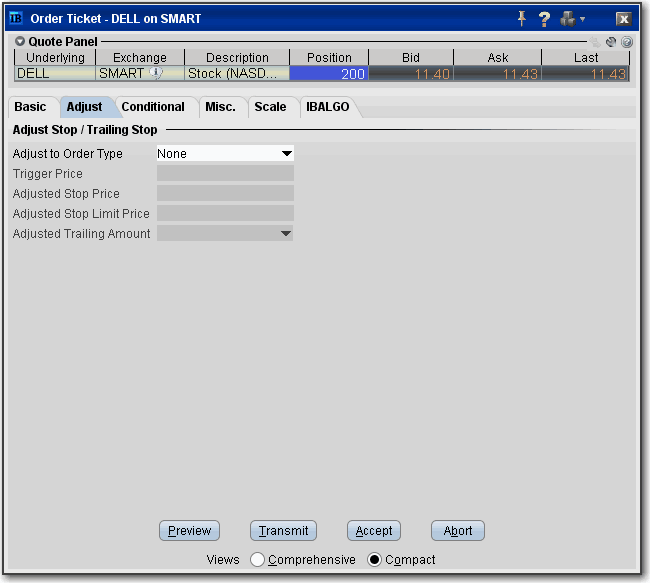|
Adjust to Order Type
|
When you select an adjusted order type, the stop order you're adjusting will not trigger when the stop price is hit. Instead, it will be changed to this order type, and use the other parameters below.
Select one of the stop order types. When your current stop price is penetrated, it will change to this order type and use the instructions you set in the following fields.
|
The following example continues to unfold for each field.
You buy 100 shares of XYZ for $31.00/share, and submit a sell stop order with a trigger price of $30.00. This means that if the price hits $30.00, TWS will send a sell market order to the exchange.
Now let's modify this scenario. In addition to the above Stop order, you decide to create an adjustable Stop Limit order to help lock in a profit if the stock price begins to rise. Now imagine the price starts going up. When it hits the trigger price (see next field below) TWS will cancel the Stop order and create a new Stop Limit order with the characteristics you set in the following fields.
|
|
Adjusted Stop Price
|
When the trigger price is hit, the adjusted stop price is implemented for the new order.
|
Set the adjusted Stop Price to $33.50. When the stock rises above the $34.00 trigger price you set above, you original Stop order is cancelled and replaced with a Stop Limit order with a stop trigger price of $33.50.
|
|
Adjusted Stop Limit Price
|
Used for Stop Limit and Trailing Stop Limit orders. This value will be the limit price of the order if it is triggered and submitted.
|
Set the Stop Limit to $33.00 to ensure your order will not execute below this price.
|
|
Adjusted Trailing Amount
|
Used for Trailing Stop and Trailing Stop Limit orders. This value will replace the original trailing amount if the adjusted order is triggered.
|
If you had a trailing stop order with a trailing amount of $1.00, you could set the adjusted trailing amount to $.50. If the adjustment trigger is hit, the trailing amount is modified.
|