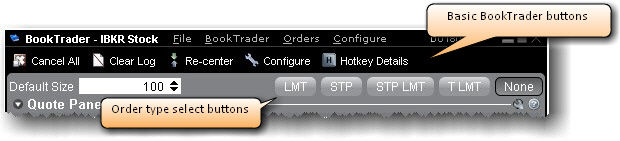
When you configure the Price Ladder Status Column to Show separate status column for each order from the Settings configuration page, the Order type select buttons function becomes available.
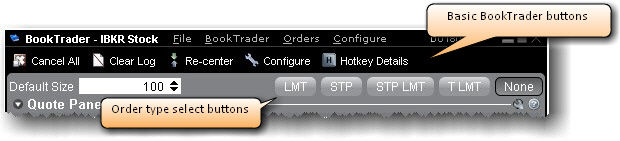
These buttons override the default mouse click functions of BookTrader to create only the order type selected. For example, if you click the LMT order type select button, any mouse click you perform in the price ladder, even a right-click, creates a limit order.
To release the order type function and return to the default click actions, click None.
The BookTrader toolbar also includes a basic buttons panel.
Use the Deep Book Buttons to filter out market data from the price ladder. De-select a button to filter out that data.
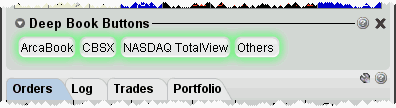
The Others button includes data from exchanges that don’t offer deep data; Level I data from deep exchanges you have elected to filter out, and Level I data for exchanges that offer deep data but to which you do not subscribe. Hold your mouse over the button to see the exchange’s data included.