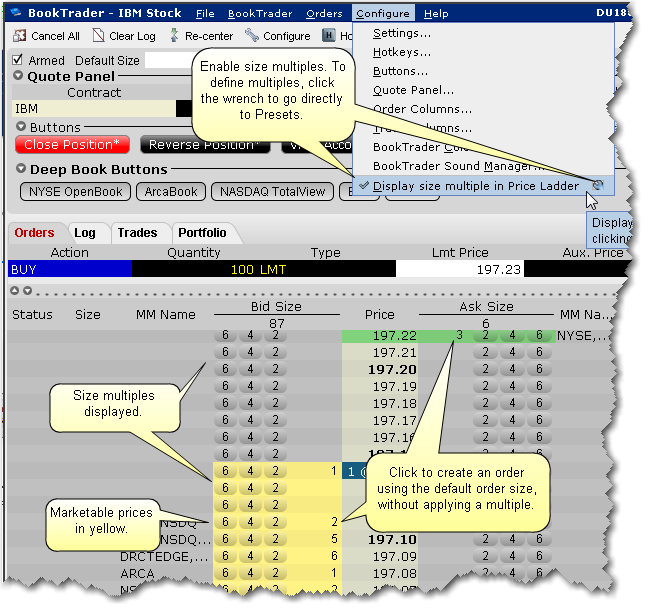
To help speed order placement, you can define size multipliers in the order Preset that will create multiples of the default order size and display them as quick-click order buttons in the BookTrader price ladder.
To set up BookTrader multipliers, use the Timing and Size section of the Order Presets. You can quickly access this page by clicking the Configure wrench at the bottom right of the BookTrader Configure menu.
Activate the feature within BookTrader by selecting Display size multiple in Price Ladder from the BookTrader Configure menu.
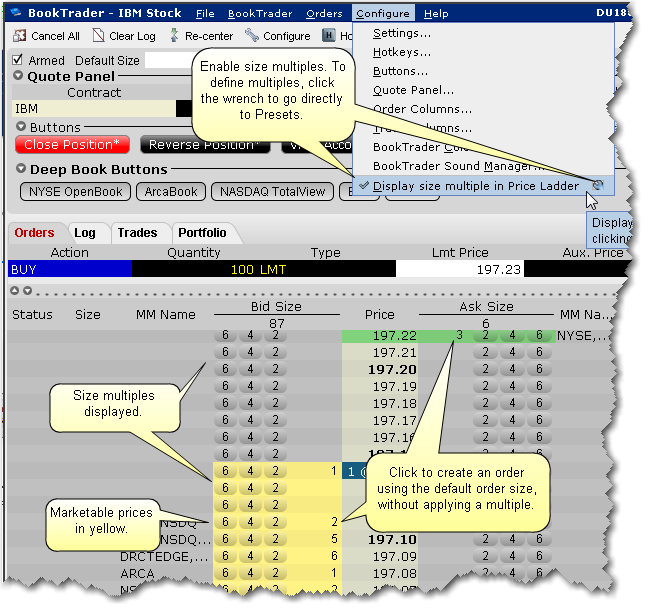
The size multiple creates and submits instantaneous orders in the amounts specified x lot size. In the above image for a stock, clicking the "6" multiple will create an order for 600 shares (6 x 100).