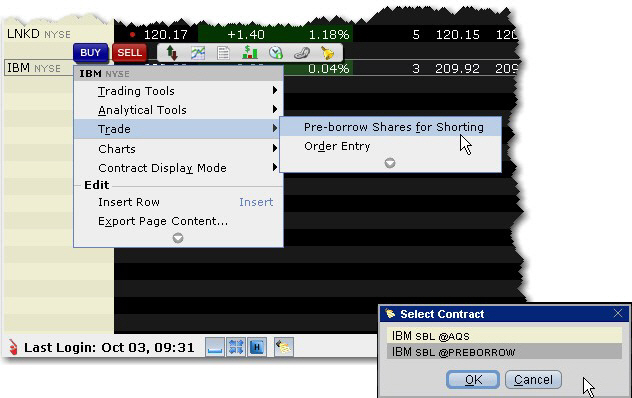
You can initiate a pre-borrow order from US stock market data line or directly from within the Stock/Borrow Loan window.
Note: Before you can pre-borrow you will need to enroll in the program via the Trading Programs area in Account Management.
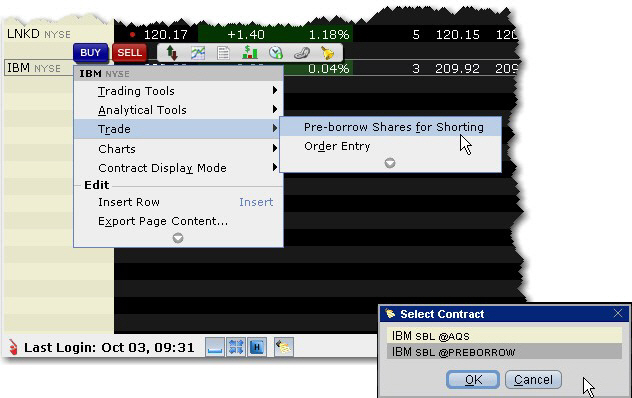
To create a pre-borrow order
1. Right-click the stock underlying you want to pre-borrow and select Trade then select Pre-borrow shares for Shorting.
2. Select the contract/destination as xyz SBL@PREBORROW.
Note: Answer "Yes" to the message offering to change the order type to MARKET. You will receive this message for every pre-borrow order if you have the default order type set to any type other than MARKET.
3. For the pre-borrow order you can only modify the quantity, which should correspond to the anticipated short sale.
4. Transmit the order.
Once the pre-borrow order is contracted, the quantity available to short will be shown in the Private Locate field.
For details on using the pre-borrow feature, see the About Pre-Borrows topic.