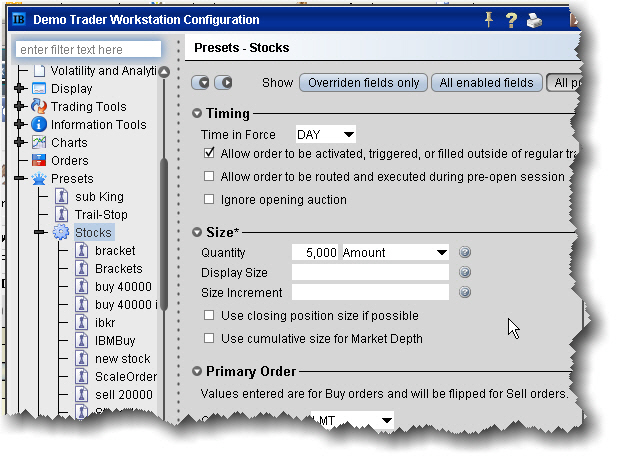
When you create an order, you can define the order size several different ways. You can set a general default order size hat is used for all orders. You can set specific default sizes for instrument types, for example a quantity of 500 for all stock orders. You can even get more specific and set the default order size for a specific contract, for example set the quantity for all stock orders for underlying XYZ to 1000.
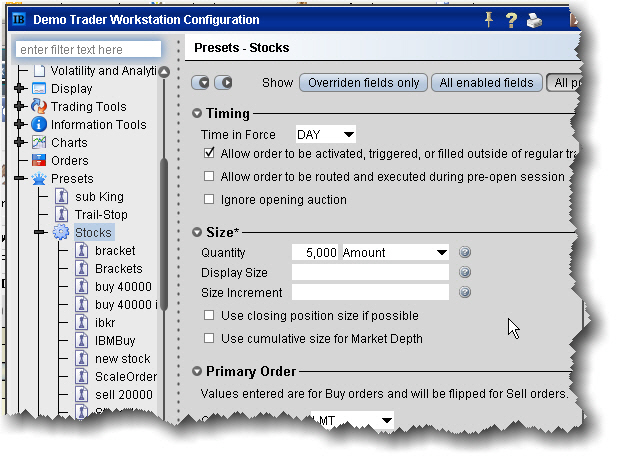
Alternatively, you can set a default currency amount that will be used to calculate the order size. For example, set the default amount for stocks to $5000.00. The order quantity is then calculated based on the stock price, and is rounded to the nearest 100 for U.S. stocks.
You can also have the workstation calculate the order quantity by Deliverable value amount, a percent of your Net Liquidation value, or based on a percentage of your current position.