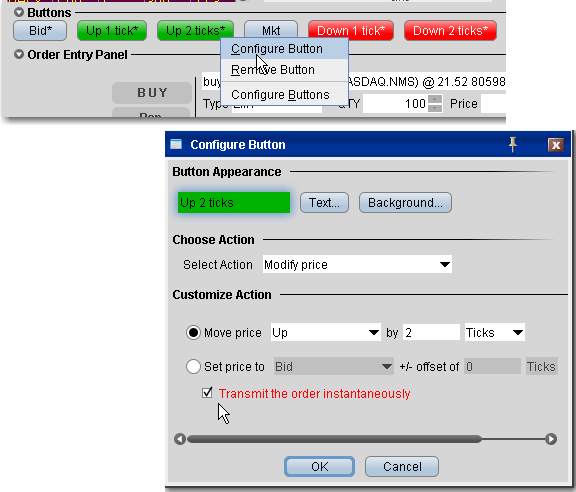
The ISW includes three Button panels which you can hide or display using the View menu. The Left panel creates new order in the order line of the OEP, the Right panel provides single-click access to other
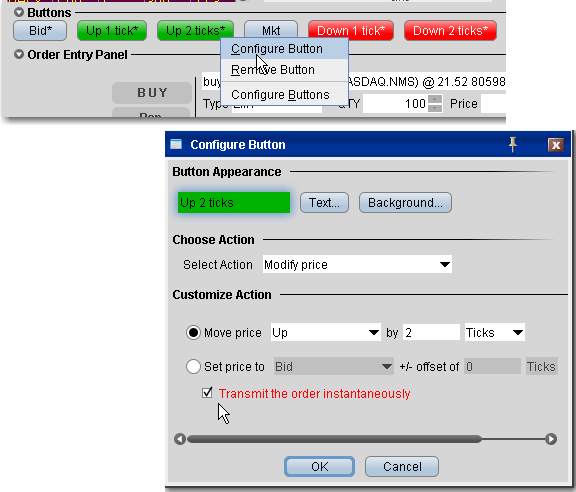
Buttons names include an asterisk (*) when they are set to Instantaneously Transmit the order when clicked. To remove this attribute, de-select the Armed checkbox in the button panel.