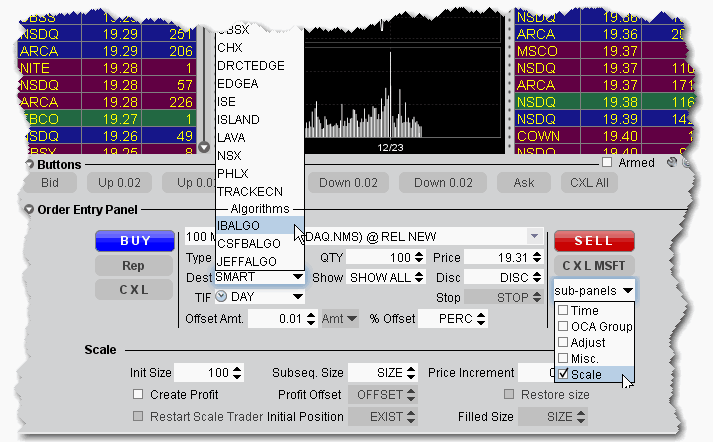
Use the sub-panels to create advanced orders and apply order attributes. Use the Destination list to select an algo exchange and define an algo order.
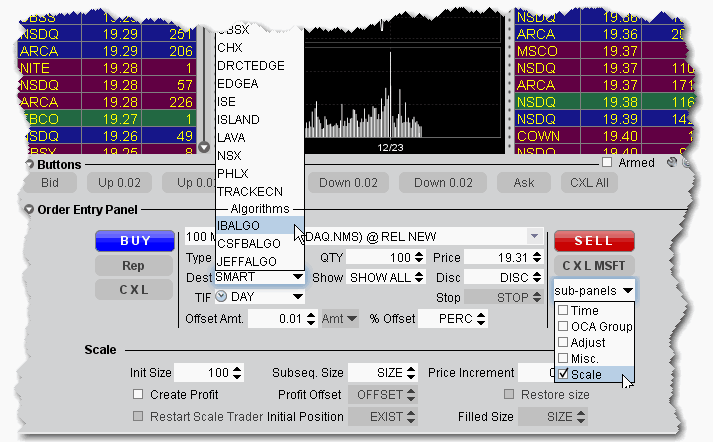
To use the sub-panels
Note: Note that this menu is context-sensitive, so that only the order types that are valid for the order parameters you have defined will be shown. For example, if your order type is Stop, the Scale sub-panel will not be shown in the dropdown list for that order since the Scale attributes can only be applied to Limit and Relative orders.
To enter an algo order
See the