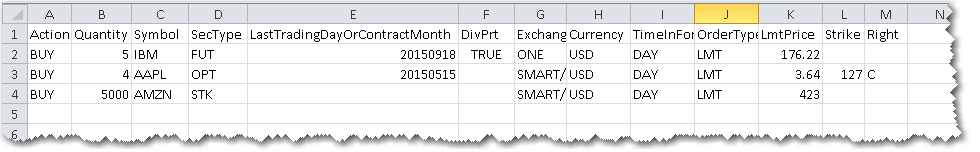
We highly recommend that you first create a
The basket file is formatted as follows, where the top row is the Header row, and subsequent rows are orders rows. The Header Row includes field titles for each order value. The Order Row includes order values that correspond with the required field title for that order type.
|
Field 1 |
Field 2 |
Field 3 |
Field 4 |
Field 5 |
Field 6 |
Field 7 |
Field 8 |
|
value |
value |
value |
|
value |
value |
|
value |
|
value |
value |
value |
value |
value |
|
value |
value |
|
value |
value |
value |
value |
value |
value |
value |
value |
For example:
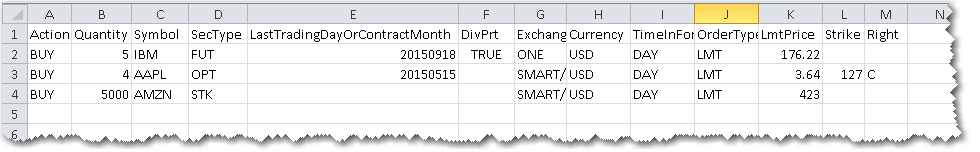
Notes about creating basket files:
Although not recommended for new files, the .bsk file extension is still supported in the new basket layout.
The major differences between the original and improved basket file formats include:
|
Old Basket File |
New Basket File |
|
Old version supported only limited number of pre-defined fields. |
New version supports all |
|
Old version required you to enter order values in a specific sequence. |
New version does not require any specific order sequence for fields. |
|
Old version required only order values (since the "header" fields were hard-coded into |
New version requires a header row with order-specific field titles. Use multiple header rows in a single basket for order types that require different field values. |
|
Old version required blank placeholders for values that were not required. |
New version requires an exact one-to-one relationship between a header field and an order value; you cannot leave an order field blank if there is a header field defined. |
|
Old version was saved as .bsk ( |
New version uses .csv (generic) file extension. |