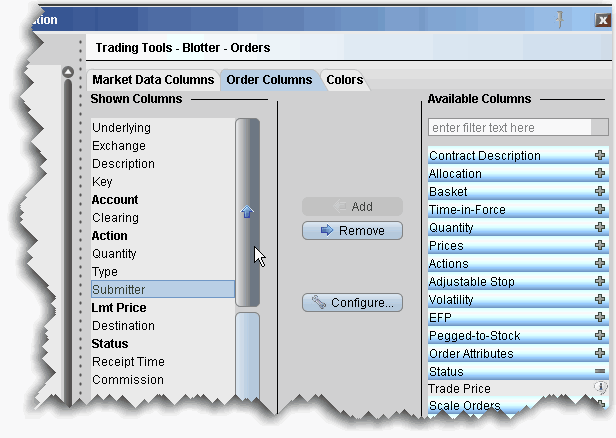
Depending on the sharing properties defined for your trading group, you may have permission to view and manage orders received by other traders as well as manage your own orders. You may be enabled for one of three possible modes:
Full sharing - this mode displays all orders for all traders in the Orders panel of your blotter. Display the Submitter field to see who last touched each order.
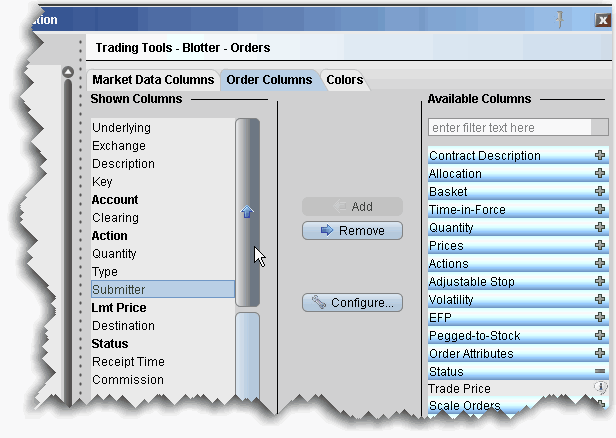
To display the Submitter field
In the Orders panel, right-click in the column headings and select Customize Layout.
Click the Order Columns tab, and in the Available Columns list expand the Status category.
Select Submitter and use the “Add +” button to move the field to the Shown Columns list.
Note: Use the Up and Down arrows to position the location of the field relative to the other order fields.
Login sharing - this mode requires you to log in to another user’s Blotter before you can access their orders. A separate tab is created for each login, and that users orders are displayed only on their tab.
No sharing - this mode only allows you to view and manage the orders you accepted or created.
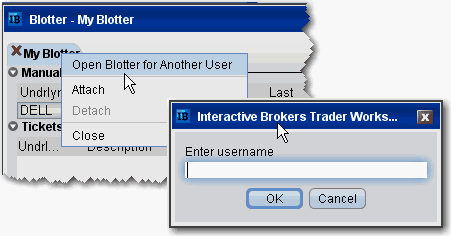
To log into another user’s Blotter
Right-click the My Blotter tab.
Select Open Blotter for Another User, and enter the user’s
Click OK. The other user’s interface opens under a new tab in your Blotter window.