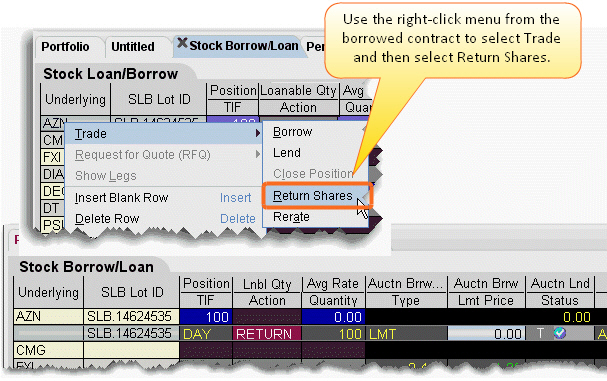The Return/Recall panel displays any returns and recall requests (you must be logged in), and allows you to send return requests.
Once you borrow shares, you can return them using the Return order function, or the lender can recall the shares at any time. When borrowed shares are recalled, they are removed from your account, you are notified in the Return/Recall panel of
Please note that if you have borrowed to cover a short position and then purchase the shares and no longer need to maintain the borrow position, the borrowed shares are not automatically returned; you must return the shares. Returns cannot be made the same day (you can return the next day), and must be entered by 10:50 am.
To view the Return/Recall panel, click the Show Return/Recall Requests icon on the right-hand tab of the trading page.
To return borrowed shares