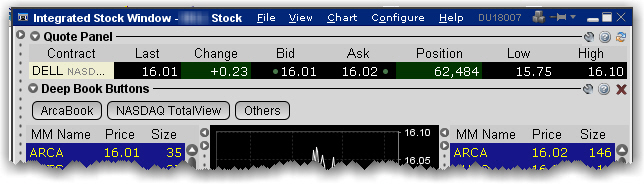
The Quote Panel displays market data for the selected stock symbol. By default, the Quote Panel uses the single-row view used to show all
To hide the Quote panel, on the View menu uncheck Quote Panel.
Use the Switch View icon in the top left corner of the panel to toggle between single-row view and ticker view.
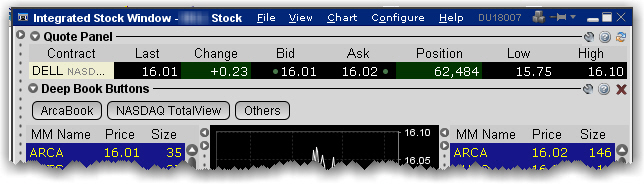
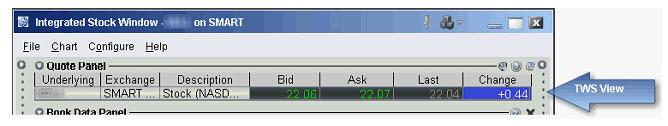

To add a symbol to the Quote Panel
Enter a symbol in the Underlying field and hit Enter.
Select a stock from the contract list.