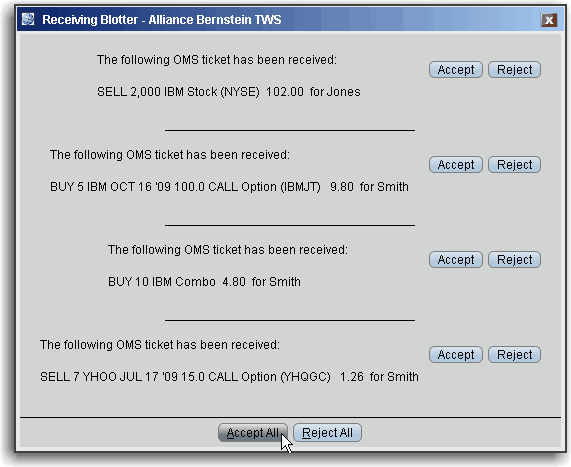
You are notified of incoming FIX tickets by a pop-up order notification window.
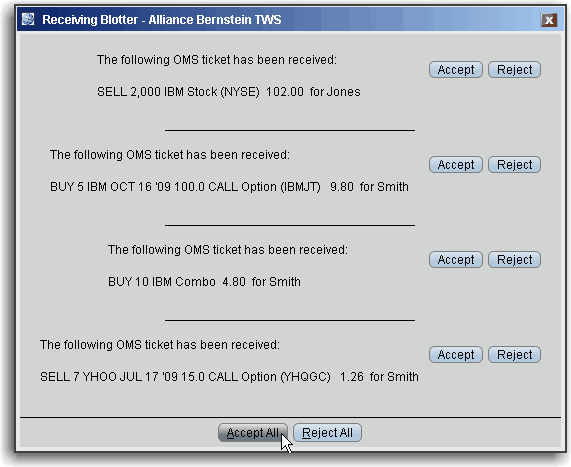
If you are not logged in when a ticket is received, it is sent to the next available trader.
You can assign sounds to specific events to help you recognize receipt of an electronic ticket, modification request of a electronic ticket, and a cancel request for an electronic ticket.
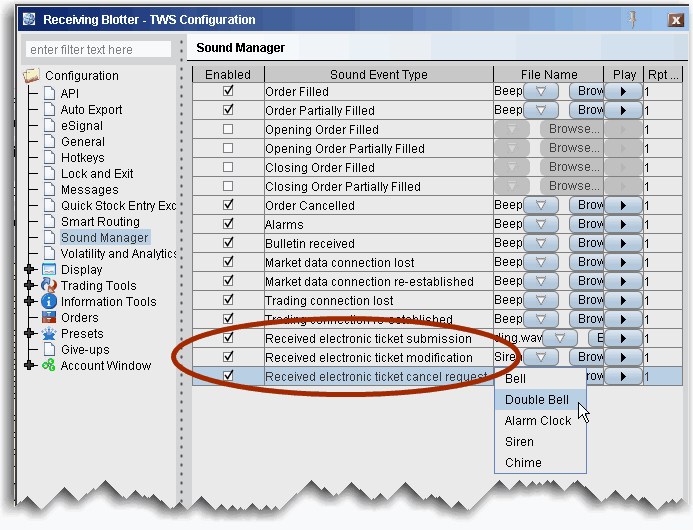
To assign sounds to events
In the left pane select Sound Manager, and in the right panel check the events to which you want to assign a notification sound.
Use the down arrow to display and select from available system sounds. Use the Browse button to find a sound file to apply.
Note: Click the “Play” arrow to hear the sound you have chosen.
In the Repeat Count field, modify the default setting if you want to notification to play more than once.