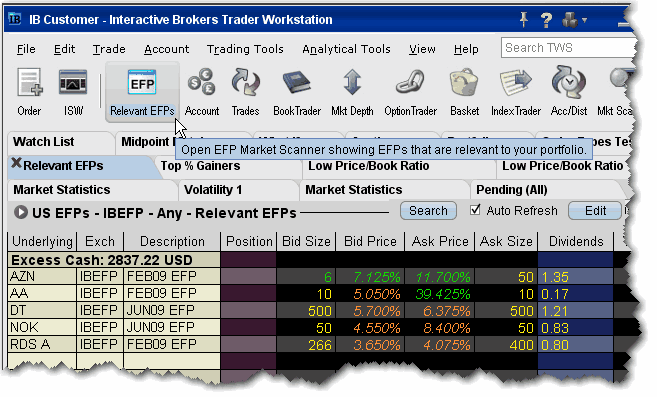
Using an Exchange of Futures for Physical (EFP), which allows the swap of a long or short stock position for a Single Stock Future (SSF) could help to reduce your trading costs. The Relevant EFPs Market Scanner scans the US market and returns all EFPs relevant to you based on the stock and single stock futures positions you currently hold. You can access this tool from the toolbar, or by selecting US EFPs as the Instrument and Relevant EFPs as the Parameter in the Market Scanner page.
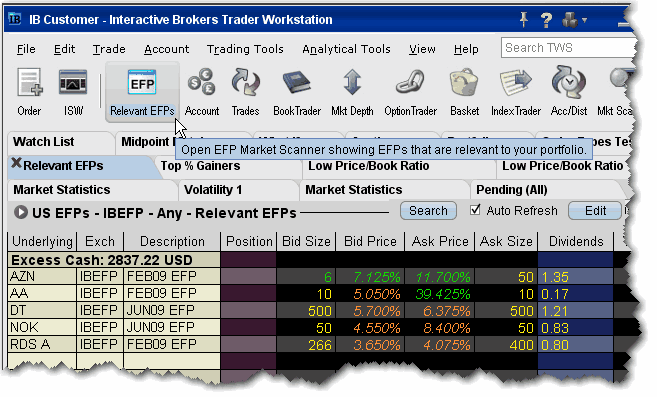
For more details on how using EFPs could reduce your trading costs, see the EFPs Product Highlights.
To view Relevant EFPs
On the trading toolbar, click the Relevant EFPs icon.
The Relevant EFPs scanner page opens with all fields populated with the correct EFP selection.
Note that this page is for display only. To trade one of these EFPs, click and hold, then drag it onto your trading page, or right-click and select Edit then select Copy. Open a trading page and use the right-click menu to select Edit then select Paste.