As with all
To view transactions
From the toolbar, click the Trades icon.
All transactions are displayed in the Trades tab. The Description field identifies Borrow/Loan transactions, and the borrow rate is shown in the Price field.
Note: For pre-borrows, the rate shown is the indicative rate. The actual, standard borrow rate is calculated at the end of the day and is shown on your account statement.
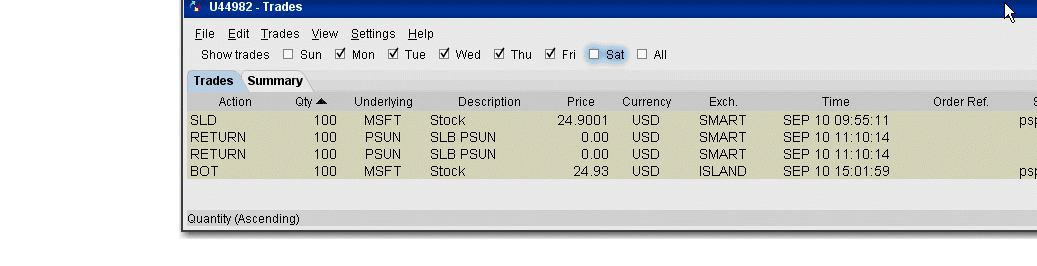
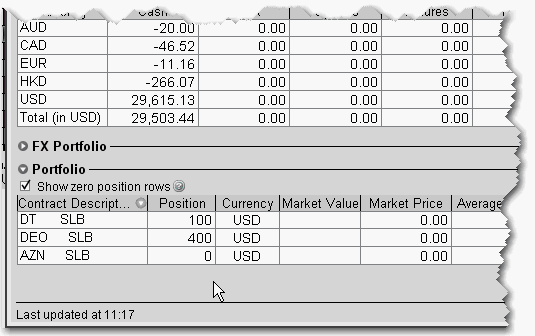
To view Portfolio
The Portfolio section at the bottom of the page shows all positions including borrows. The Market Price shows the borrow rate.
Note: Borrow positions will also display on the system-generated Portfolio trading page.