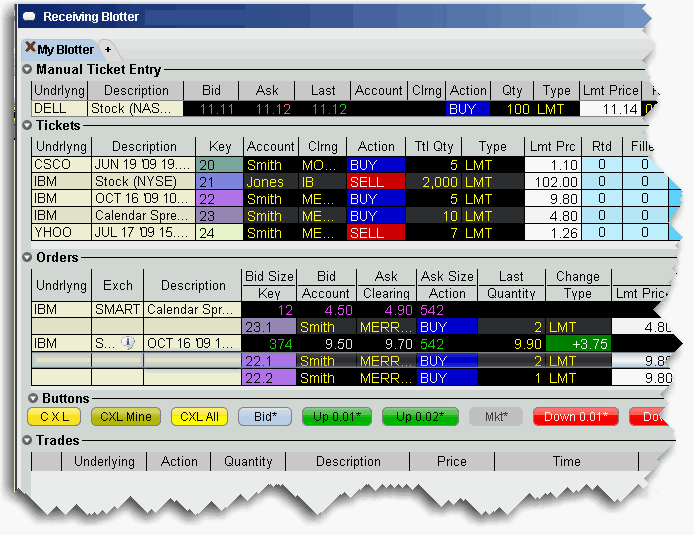
Traders use the Blotter window to receive and create tickets, and to create and manage orders.
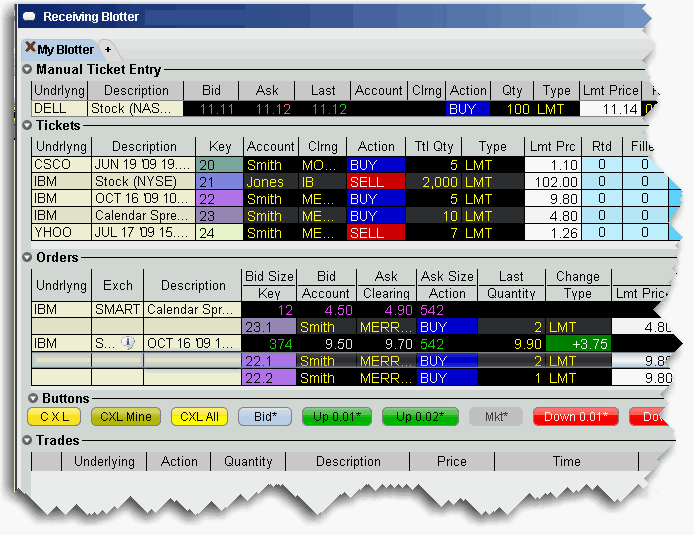
The Blotter comprises these main sections:
Electronic tickets via FIX are accepted via a pop-up notification box, and other tickets can be entered manually by the trader using the Manual Ticket Entry panel. Once an order is accepted or added, you can manage all aspects of your clients’ orders from this single Blotter window.